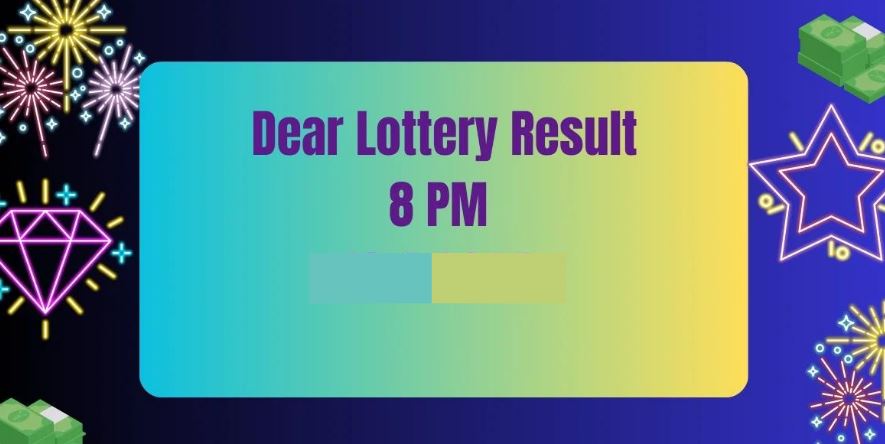Twitter provides a platform for individuals to engage with others, stay up-to-date with the latest news & trends, and reach out to multiple brands and organizations. One of its key features is that users can leave comments on tweets, express their opinions, and reply to others’ tweets. If you’re not used to the platform’s interface, finding comments may initially seem confusing. No worries. In this article, we will explain how to see comments on Twitter.
How to See Comments on Twitter
Comments on Twitter are known as Replies. They appear in the format of a thread and hence facilitate conversations and discussions. In addition to engagement, it helps you connect with like-minded individuals on it.
Can I See comments on Twitter?
Yes, Twitter allows users to view comments on tweets, whether you’re using the desktop website or the mobile app. But, you should note that not all tweets have comments. It depends on the tweet’s author for whom they have enabled replies.
How To See Comments on Twitter Website
To view comments on the Twitter website, you can follow these simple steps:
- Launch Twitter and find the tweet you want to view comments on.
- Click on the tweet and from there you can see the comments.
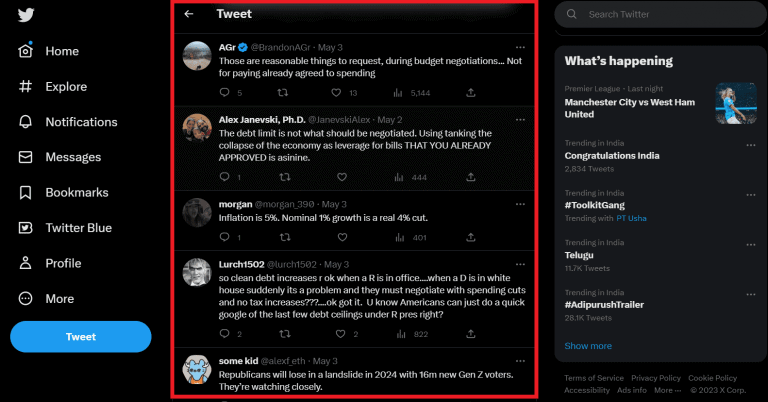
How to View Comments on Twitter App for Android
If you’re using the Twitter app for Android, you can see comments by following these steps:
- Open the Twitter app and find the tweet you want to view comments on.
- Tap on it to see all the comments on the tweet.

How to Reply to Comments on Twitter
To reply to a comment on Twitter, you can follow these steps:
- Under the tweet, locate the comment you want to reply to.
- Click the Reply icon underneath it. This icon looks like a speech bubble.
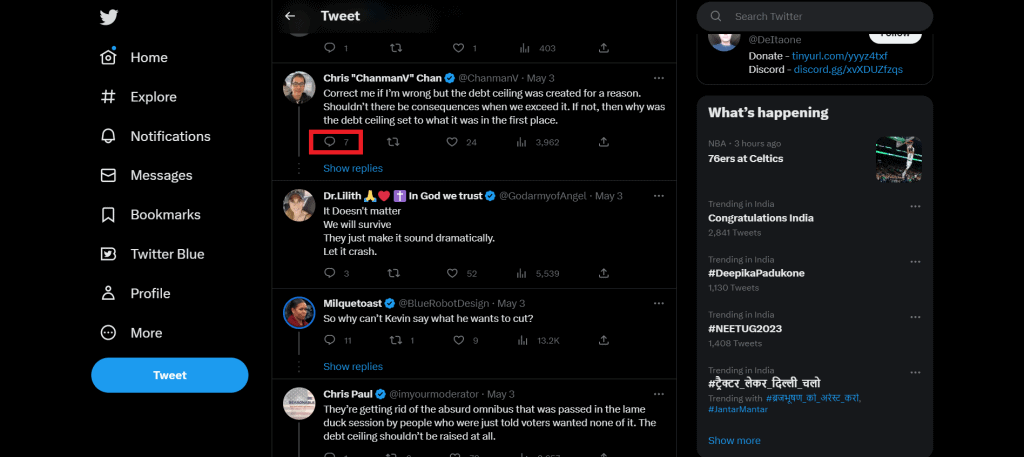
- A text box with Tweet your reply will appear.
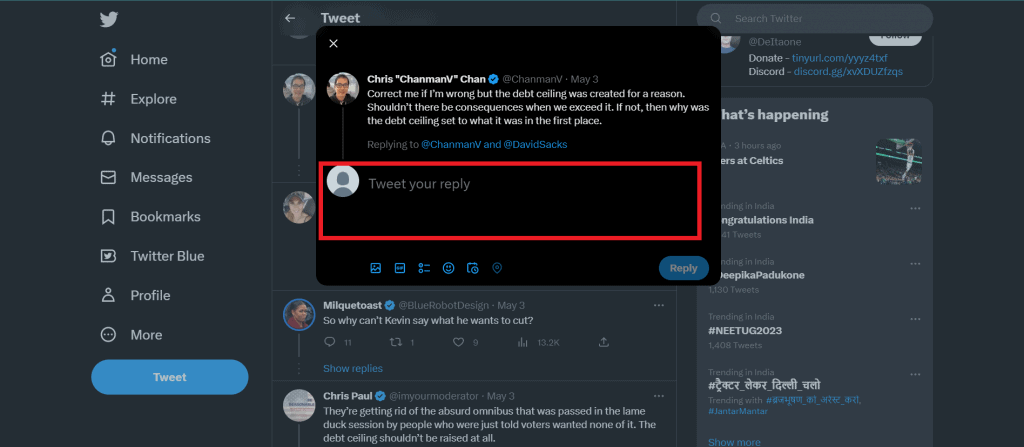
Twitter allows you to use up to 280 characters per reply.
- Once you’ve typed your reply, click the Reply button to post it.
Your reply will appear underneath the original tweet, with your username and profile picture next to it. The person who posted the original tweet will also receive a notification that you’ve replied to their tweet.
Recommended: How to Find My Liked Comments on Instagram
Lastly, now that you know how to see comments on Twitter and reply to them, make sure to be respectful when commenting. Remember that your comments are visible to the public, and your words can impact others. We hope that the guide was helpful. If you have any further queries or suggestions, do leave a comment for us.