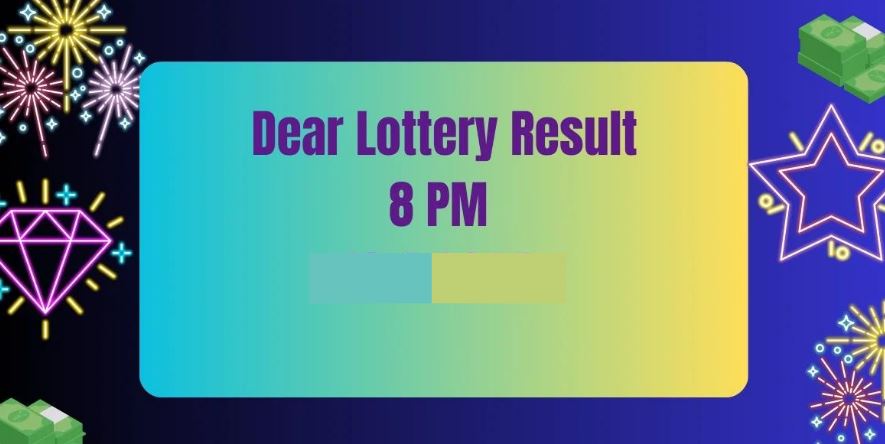You might get locked out of your Moonton account if you forget your credentials or switch to a new phone with the unregistered account on the Mobile Legends app. It may result in you losing access to your account, game progress, and in-game purchases. Through this guide, let’s explore how to recover your Moonton account and prevent any data loss.
How Do I Recover My Moonton Account
You must take immediate action to recover their Moonton account in order to minimize potential game data loss and other security threats. This article contains the methods you need to do that. Stay tuned until the end and recover your account immediately after reading this article.
Can I Recover Moonton Accounts?
Yes, you can recover your Moonton account. Sometimes you may log out of the game without connecting it with other social media network accounts, which results in losing your account. However, losing access is not just frustrating; it also means losing all achievements and rewards you gained while playing the game. Fortunately, there are a couple of methods by which you can easily recover your accounts.
How Do I Recover My Moonton Account?
Below are the two methods with which you can regain access to your Moonton account.
Method 1: Reset Moonton Account Password
- Open the Mobile Legends: Bang Bang game on your phone.
- Tap on the Profile icon from the top left corner.

- Then, tap on the Account option from the left pane.
- Select the Switch Account option from the right side of the screen.
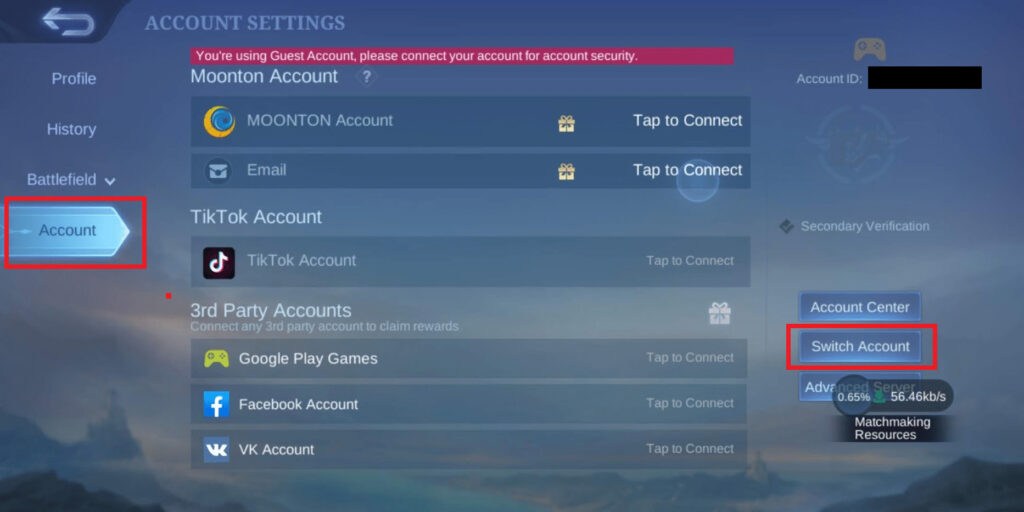
- Then, tap on Switch Account again from the popup.
- Tap on MOONTON Account (Recommended) to recover your Moonton account.
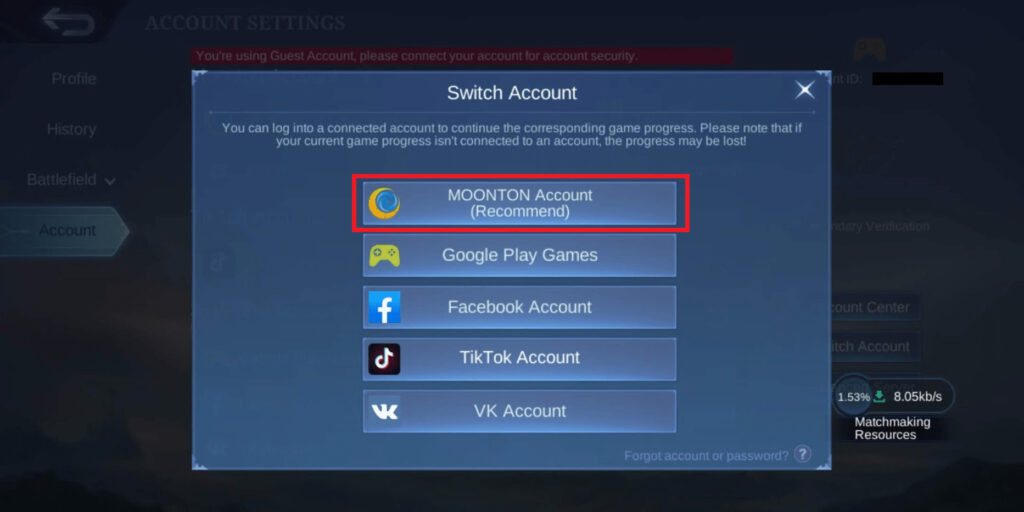
- Now, tap on the Forgot Password? option.
Enter the Moonton account linked Email ID and tap on Confirm. Now, a reset password link will be sent to the linked Email ID.
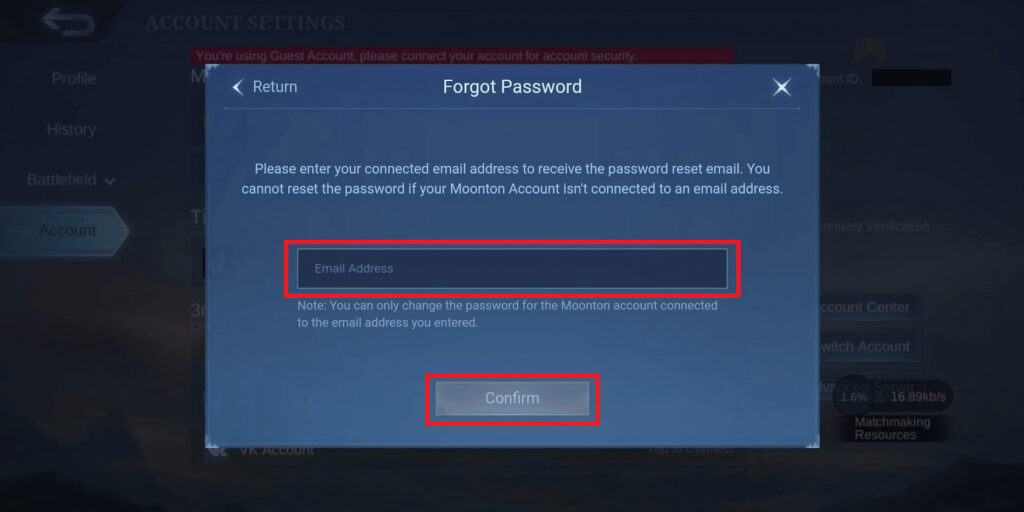
- Go to your Email account and open the reset link email.
- Tap on the Change Now link button to open the password reset page on the browser.
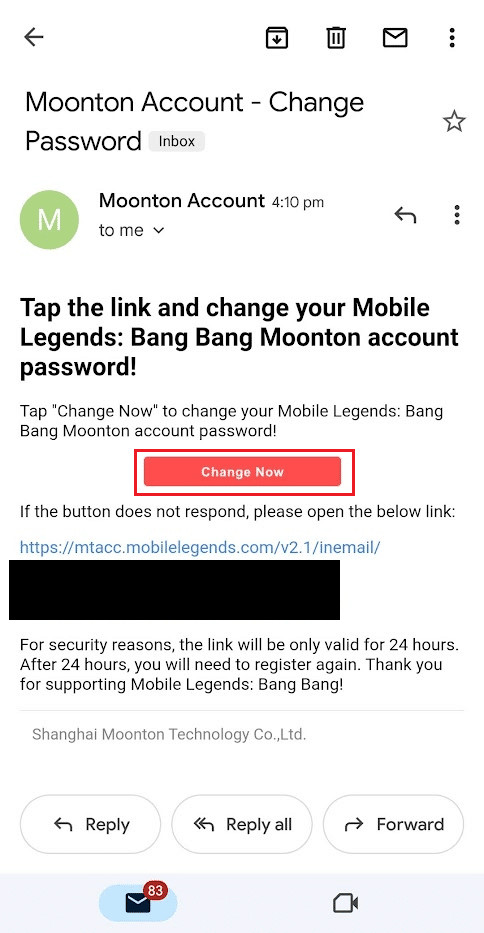
- In the redirected page, enter and confirm the new password in the respective fields and tap on Confirm.
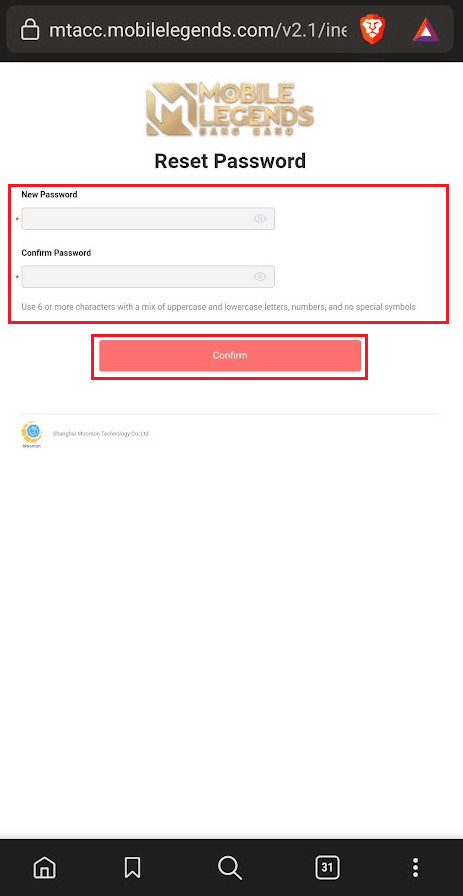
Method 2: Contact Moonton Customer Service
You can also use the account retrieval option from the customer service chat to submit the request to recover your Moonton account.
- Launch the Mobile Legends: Bang Bang game on your phone.
- Then, tap on the Customer Service icon next to your Profile name from the top left of the screen.

- Now, select the Account Recovery > Form_Account retrieval options from the HELP tab.
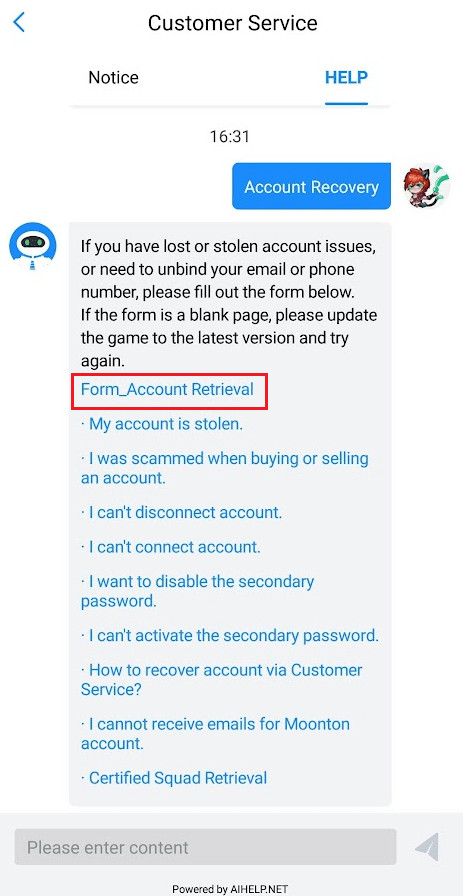
- Fill in the required details in the recover account form and tap on Submit.
The support team usually takes 1 to 3 days to contact you in order to ask for any additional information if necessary. After validating your request, your account will be restored.