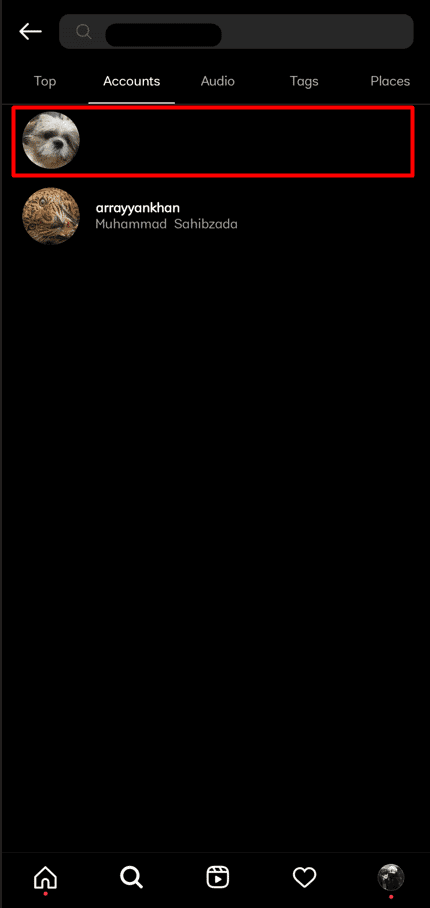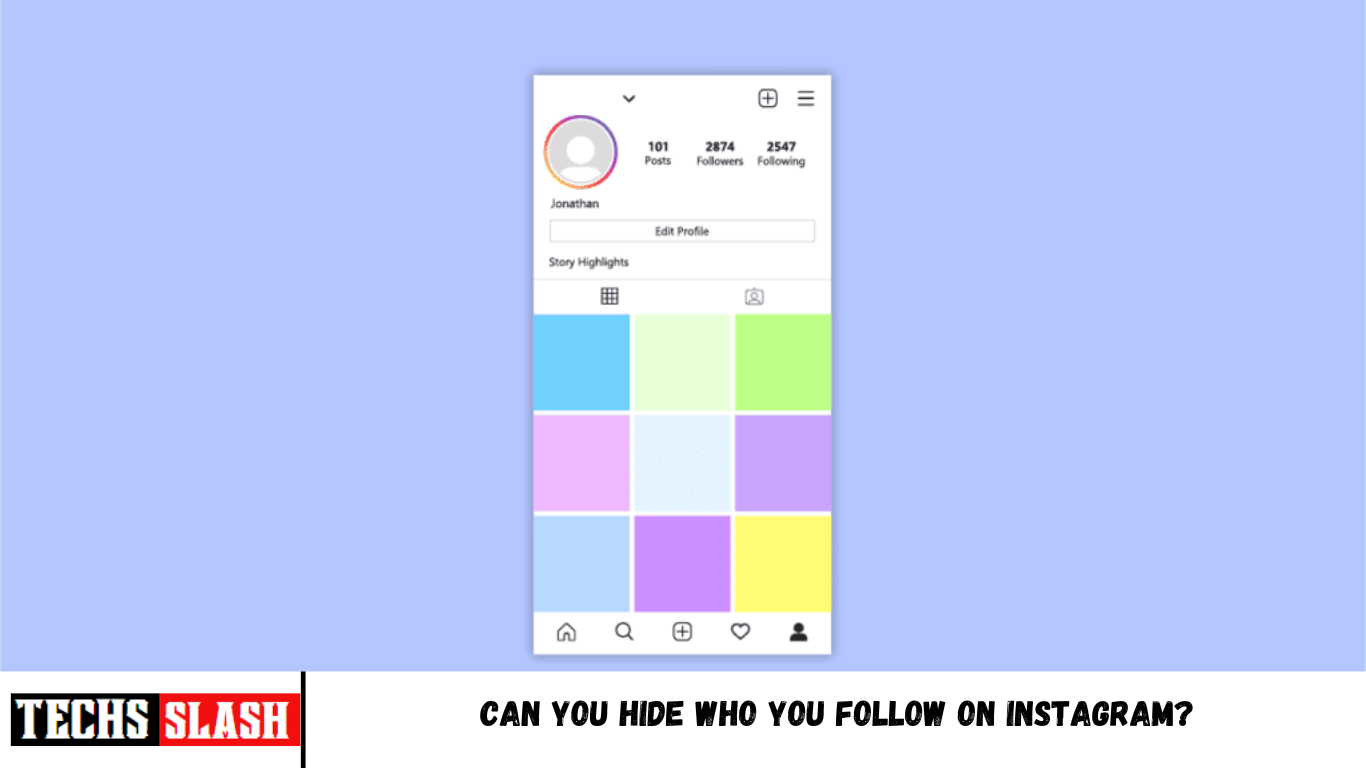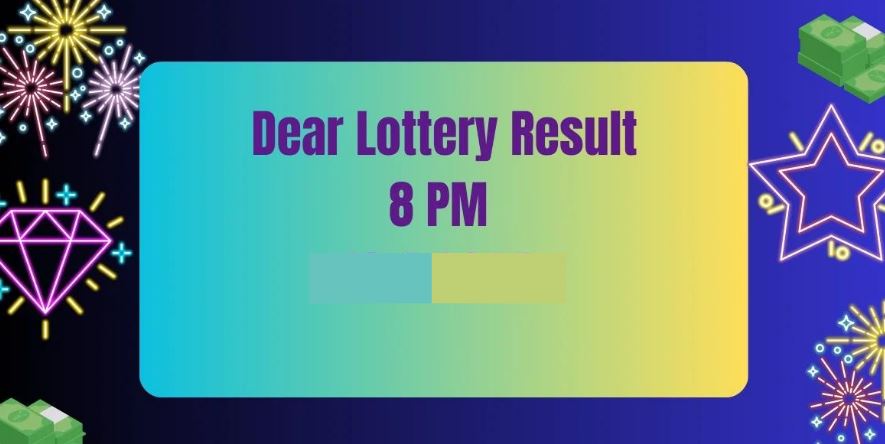Social media presence has merged with our identities. People assume that you certainly have a Facebook or Instagram account, even though it’s not required. Most of the time, we do post details about our life on social media, but not everyone is happy with everything it delivers. The boundaries of what is deemed private information have become hazy, thanks to Instagram and other social media platforms. You should thus take some safety measures. So, you might want to keep your Instagram Followers and Following list hidden from everyone or certain people. If you are an Instagram user wondering how can you hide who you follow on Instagram, you are at the right place! We are bringing you a helpful guide that will resolve all your queries, like how to hide who I follow on Instagram and see who you follow on Instagram.
Can You Hide Who You Follow on Instagram?
You will get to know if you can hide who you follow on Instagram further in this article. Keep reading to learn more about it in detail.
What is Difference between Following and Followers?
On Instagram, the major difference between followers and following is that:
- The following list will show you the people you follow.
- The followers list displays the people who follow you.
If your account is private, people who wish to follow you will send you a request. Upon accepting the request, you can see the person’s account in the followers list.
Why Do Some of My Instagram Followers Say Following?
Following on Instagram refers to when you allow certain people’s posts to appear in your newsfeed by selecting to follow them. You follow the Instagram pages or accounts whose recent posts you enjoy and want to see their upcoming updates. For their followers to find their accounts fascinating, many Instagram users and professional creators produce entertaining content. The viewers typically follow the user with content or posts they enjoy on Instagram. Whenever that individual writes something, it displays in the viewers’ news feeds once they begin to follow that person. To see the creator’s content, these viewers start following the user on Instagram after clicking the Follow button on the user’s profile.
Can Others See Who You Follow on Instagram?
Yes, other users can see who you follow on Instagram. In today’s age of technology, many are overly concerned with how many Instagram followers they have. However, things could work very differently when it comes to the people they follow. If you have a private Instagram account, only the followers you approve of can see who you are following. On the other hand, if your account is public, anyone may see who you follow without having to follow you. Knowing this, some people might find it uncomfortable that other people can view these persons as well.
Can You Secretly Follow Someone on Instagram?
Yes, you can follow someone on Instagram without them being aware of it. You can do it by using a different account, a third-party Instagram viewer, or by getting a friend to check out their page. However, the specific technique you should take will be determined by the facts of your situation.
Can You Hide Your Following List on Instagram? Can You Hide Who You Follow on Instagram?
No, you cannot hide the number of people you follow or the people you follow on Instagram because these details are integral to the functioning of the social media site. You can’t hide your Instagram followers or who follows you when you keep your profile private, but you can manage who can see them. Although you can’t keep your followers from knowing who you follow, you can either remove, block, or restrict them.
How Do I Hide Who I Follow on Instagram? How Do You Hide Who You Follow from Your Followers on Instagram?
There are a number of security precautions you can take to increase the privacy of your account even though Instagram doesn’t offer a setting within the application to hide who you’re following. Here is a guide on how can you hide who I follow on Instagram in a few easy steps.
Method 1: Set Your Profile to Private
There is an easy solution if you’re concerned about your Instagram privacy in general. If you make your profile private, anyone who wants to see anything on your Instagram account must first follow you. However, anyone who is currently following you is exempt from this. Your current followers can still see everything on your profile, including who you follow, even if your account is private. Check out the methods below to instantly make your account private.
Note: For both Android and iOS Instagram users.
- Launch the Instagram application on your Android or iOS smartphone.
- Then, tap on the profile tab from the bottom bar.

Tap on the hamburger icon.
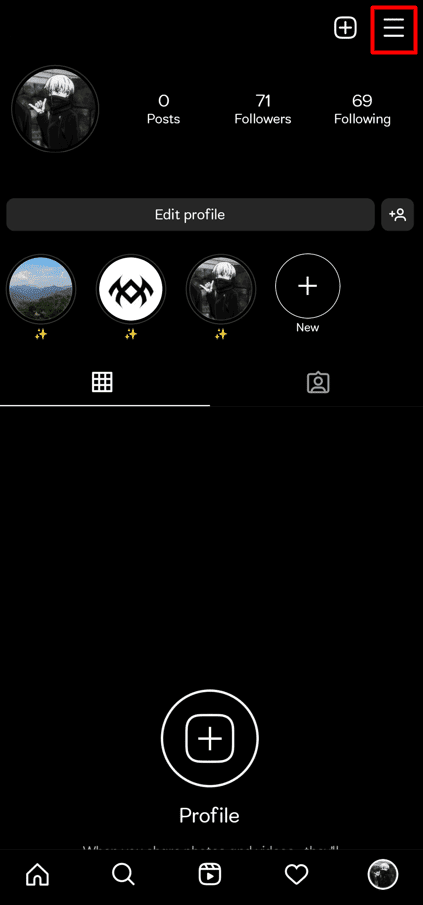
- Tap on Settings.
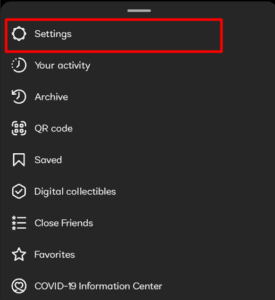
- Then, tap on Privacy > Private Account to toggle the switch ON to the right.
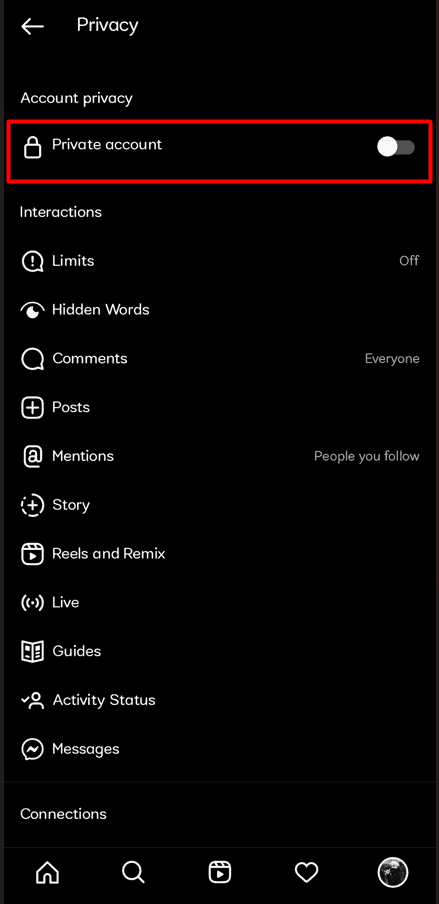
Once finished, those who don’t follow you on Instagram cannot access your Instagram profile at all. You are able to avoid unwelcome inquisitive eyes by doing this.
Method 2: Remove Followers
Everyone who is already following you on Instagram can still see your profile and who you follow, as was said in the previous section, even if your Instagram account is set to private. So what privacy settings are available to folks who are already following you? Fortunately, there is always a way if there is a will. In this case, you can remove them from your profile, which will completely hide the contents of your profile. To remove a follower from your profile, follow the instructions below.
- Launch Instagram on your device.
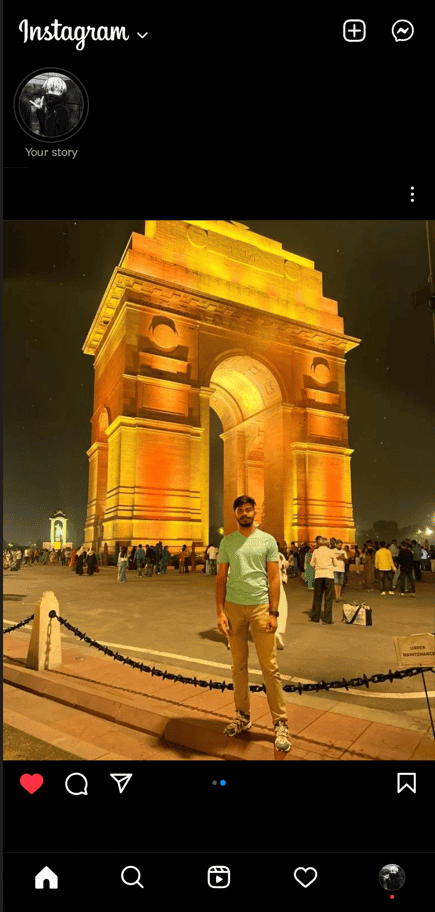
- Tap on the profile tab > Followers.
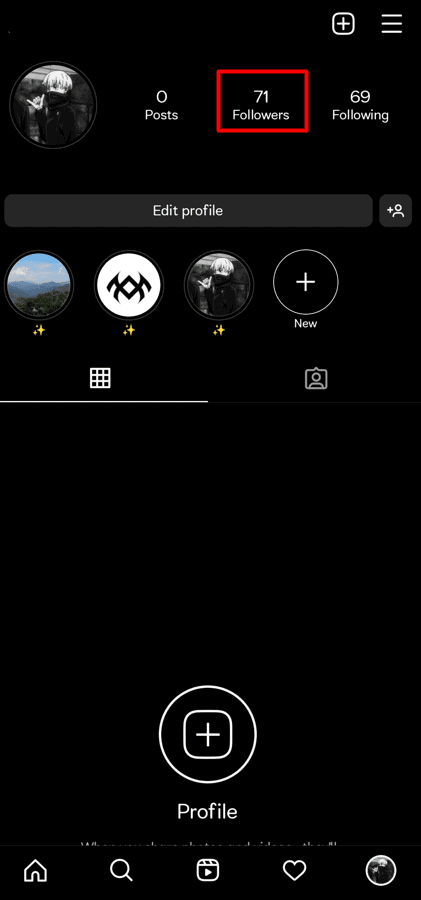
- Locate the desired IG profile you want to remove and tap on Remove next to it.
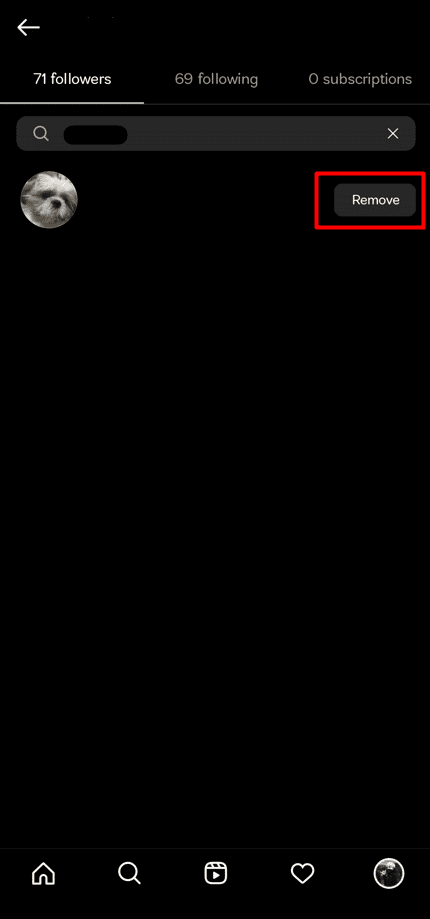
Sure, you could have lost a follower but ultimately, your security and privacy are much more critical. Read this article from the start to learn how to hide who you follow on Instagram.
Method 3: Block Specific IG Profile
People typically desire to keep their followers’ identities a secret from certain users. Luckily, barring them from your account is a simple way to do this. They won’t be able to see who you follow or any other information about your account if it is activated. To successfully block a user from your account, follow the easy instructions below.
- Open the Instagram app on your phone.
- Tap on the Magnifying Glass icon and search for the desired username you’re looking for.
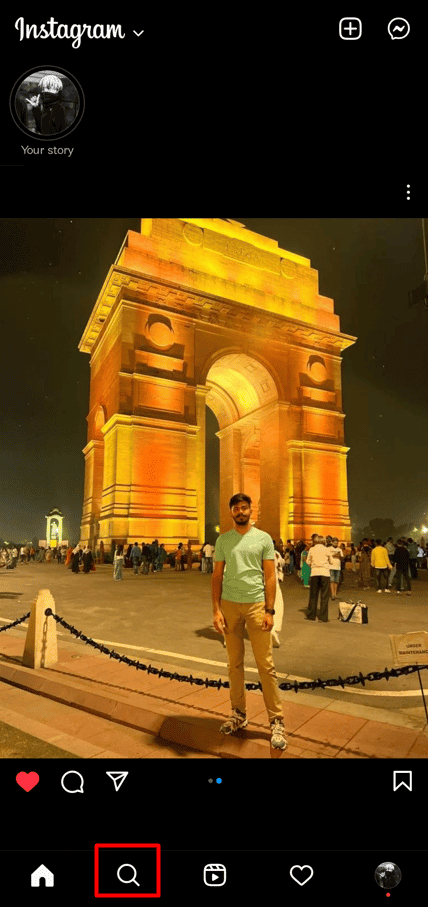
- Locate and tap on the desired Instagram profile.
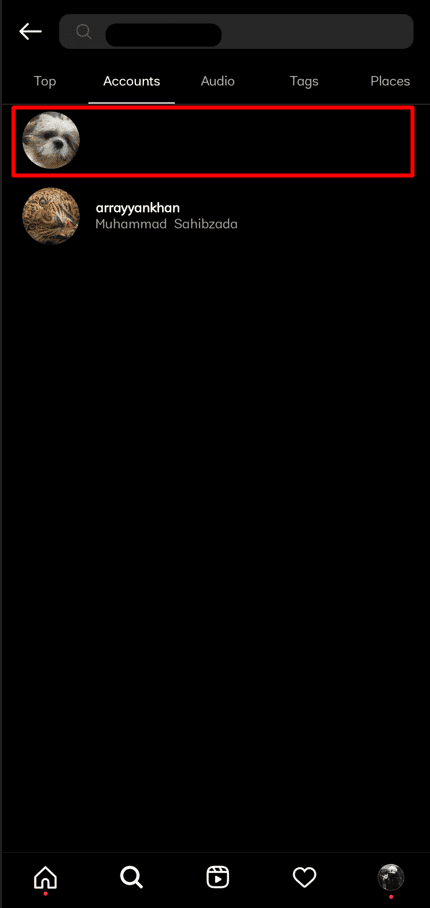
- Then, tap on the three-dotted icon from the upper right corner.
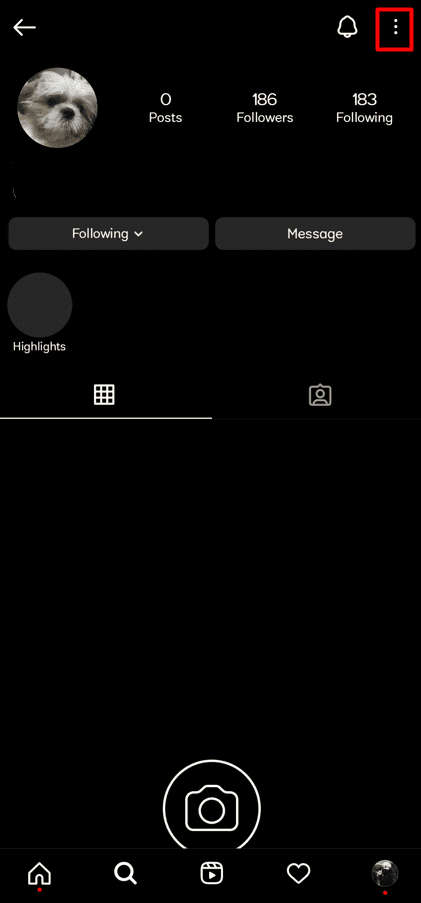
Tap on Block.
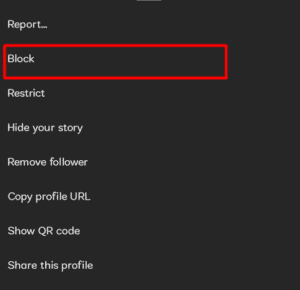
How to Hide Who You Follow on Instagram? How to Hide Instagram Following Activity?
You can’t control what other people share, and there is too much information and pictures available. Therefore, you should go from a public to a private profile unless you operate an internet business, or are an influencer or a celebrity.
This automatically restricts access to the list of persons you follow and those who follow you back to those who are also following you. You must do the following in order to switch from a public to a private Instagram account:
Method 1: Turn IG Account Private
- Open the Instagram app on your smartphone.
- Tap on the profile tab from the bottom bar.
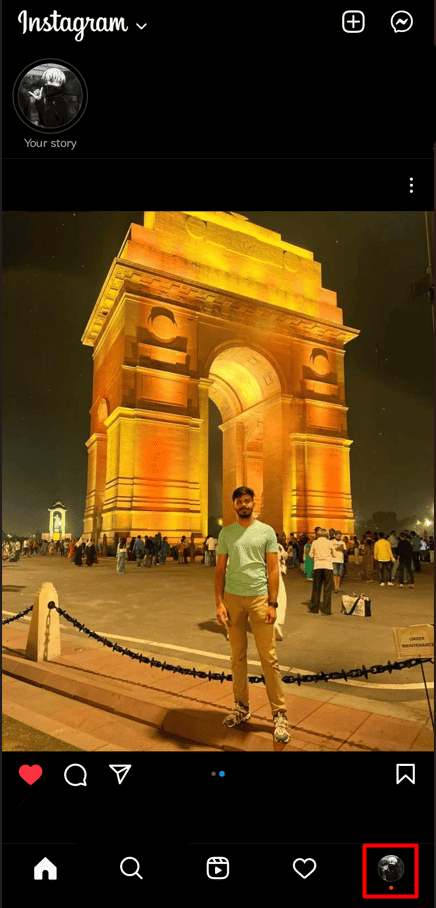
- Tap on the hamburger icon > Settings > Privacy.
- Then, tap on Private Account to toggle the switch ON.
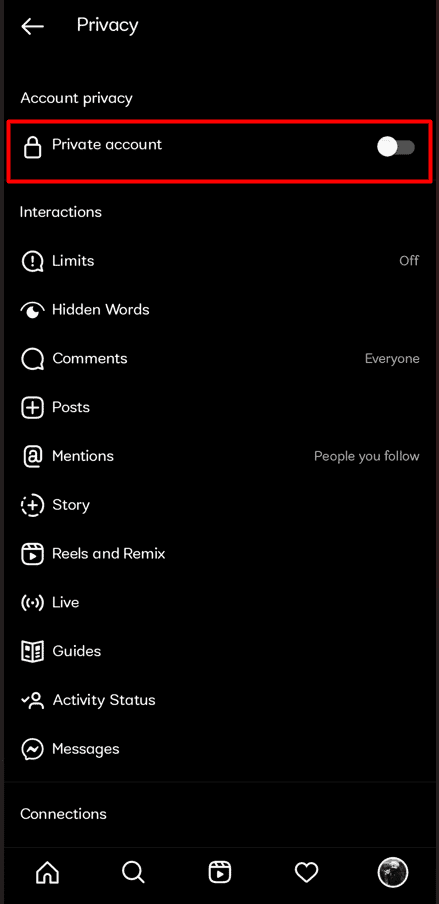
This modification is also possible on Instagram for the browser. If you have a private account, others will need to request to follow you.
Method 2: Restrict Accounts
Even if you don’t want to get rid of a follower, you might still want to limit their access to your Instagram account if you’re still having problems with them. You can definitely do that on Instagram. Your online status and whether you’ve read their messages will be hidden from the person you’ve restricted.
- Access your Instagram account and navigate to your profile.
- Tap on Privacy.
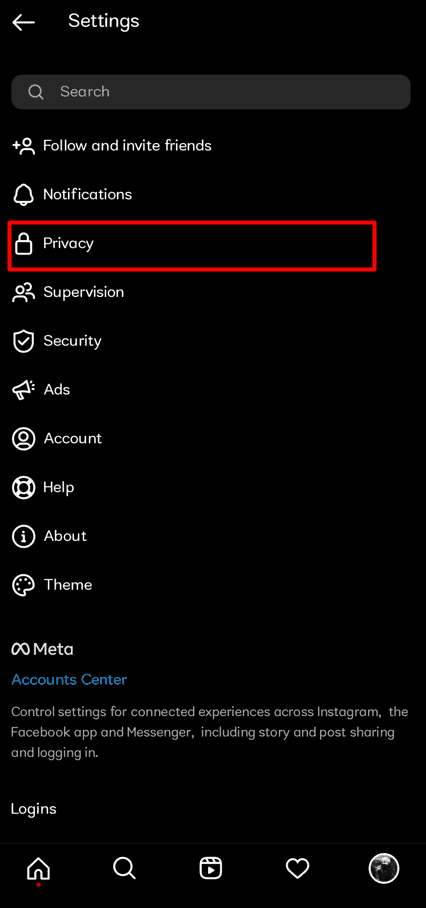
- Swipe down to Connections and tap on Restricted accounts.
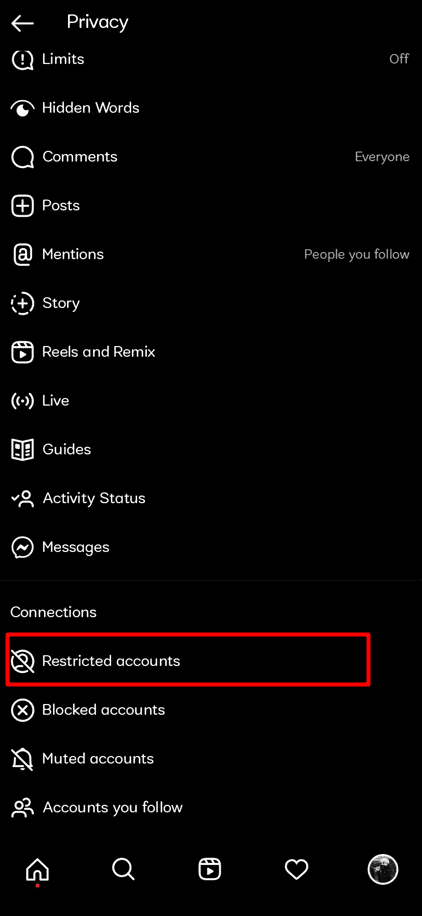
- Locate the desired IG profile and tap on Restrict next to it.
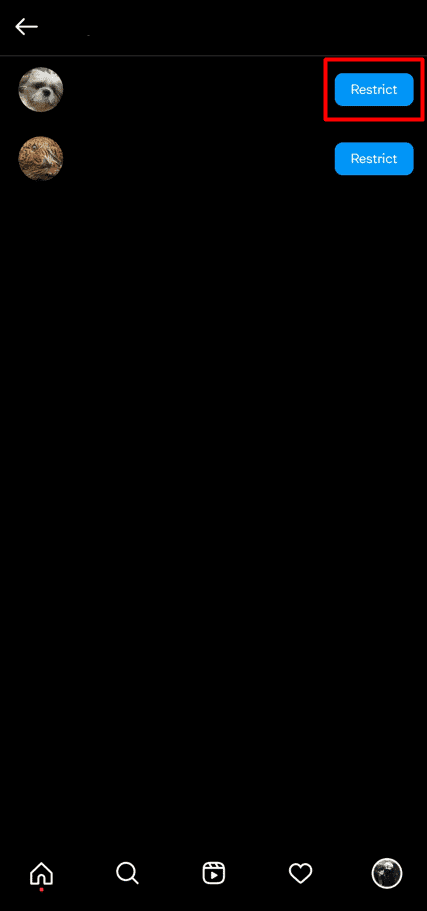
The restricted accounts functionality is also accessible through comments, direct messages, and your own profile. Read this article from the start to learn how to hide who you follow on Instagram.
How Do You Know If Someone is Following You on Instagram? How Do You Tell If Someone is Following You?
Recall the time we used to share two extra candies at school on our birthdays. Although we may have matured, the idea hasn’t. Followers control the dynamics of friendships and relationships. Today, having an Instagram account is required for any friendship. What transpires is when you discover someone has secretly stopped following you. Here is a guide on how can you tell if someone is following you on Instagram in a few easy steps.
Method 1: Check Desired IG Profile
Go to the desired IG profile to see whether they are a follower of yours or not. If you see the Following mentioned under that profile’s bio, you can confirm that they are following you. With this easy technique, you can determine whether someone is following you on Instagram or not.
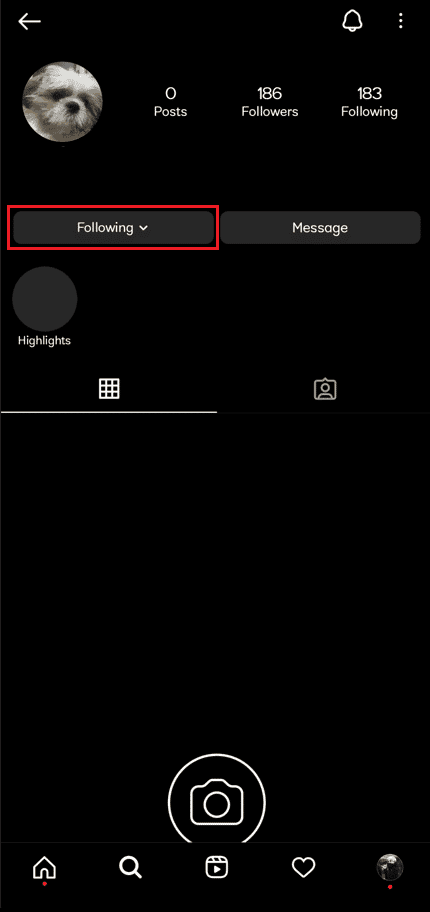
Method 2: Go Through Your Followers List
You may check if someone follows you or not directly from your profile, which is another way to learn if they do.
- Navigate to your profile page on your Instagram app.
- Tap on Followers.
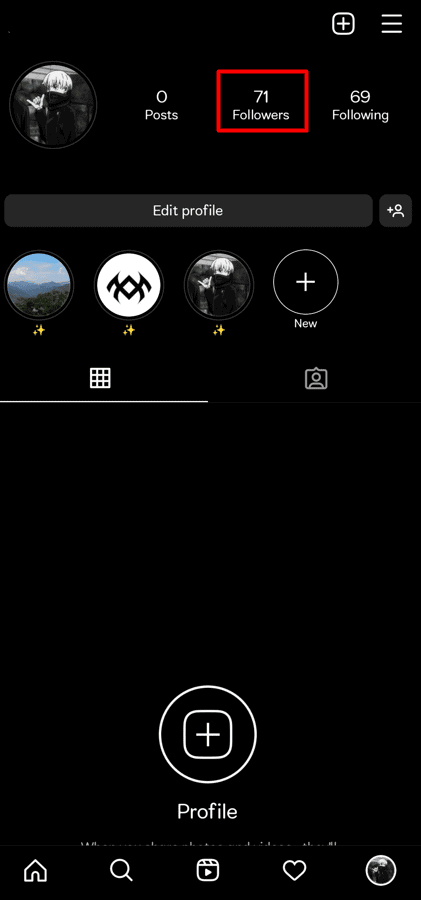
Search for the desired profile. If the person’s name appears, they are following you; otherwise, they are not.