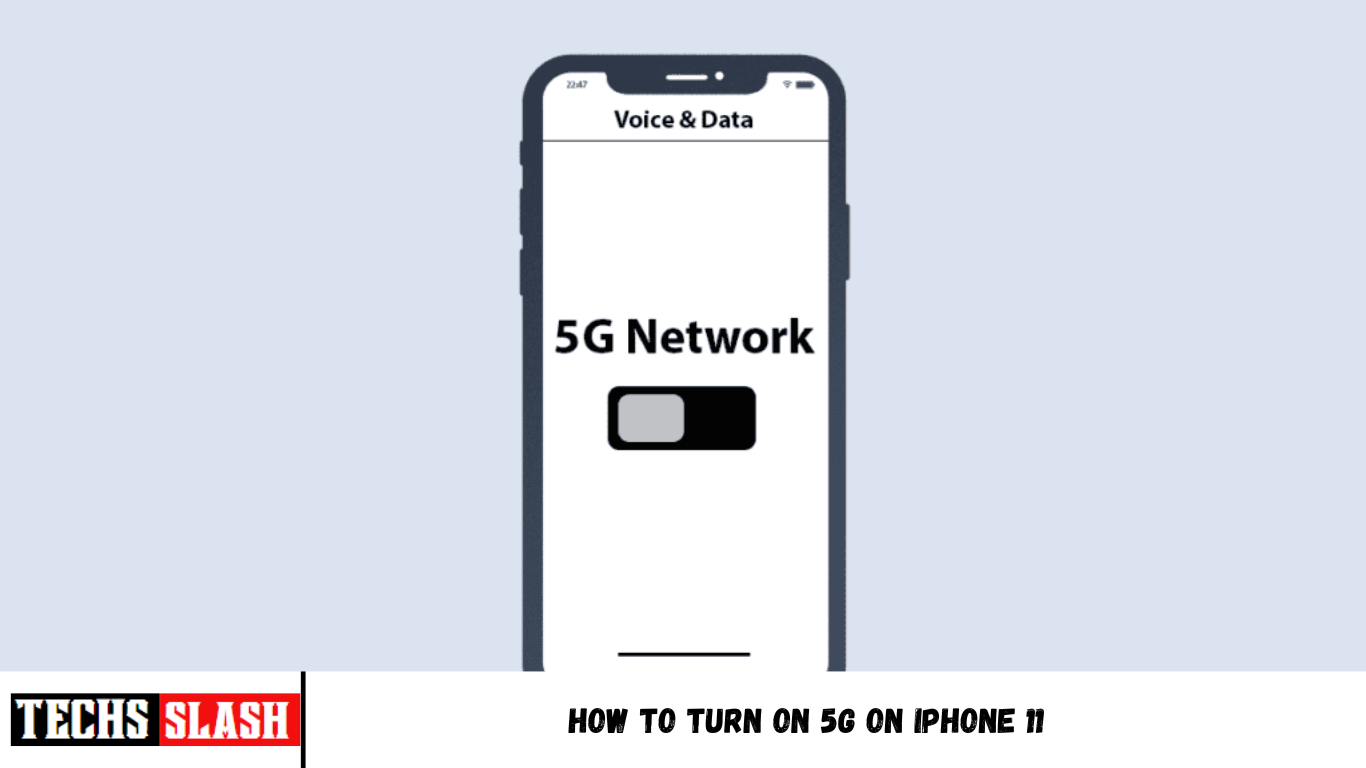5G is the new generation network after 4G and some companies have started implementing it in the year 2019. It is proven to be 100× better than the 4G networks. Also, it made the battery life of low-power IoT devices up to 10 years. In this era of technology where electric vehicles and smart homes are in a boom, a faster network was a need. Hence, 5G was brought into the market. Talking about the devices that support 5G, we can say that almost every device launched in and after 2020 supports 5G. If you ask how to turn on 5G on iPhone 11, read this article to get an answer.
How to Turn On 5G on iPhone 11
Further in this article, you will learn why you can’t turn on 5G on iPhone 11 and which devices support 5G as of now. Keep reading to understand everything in detail.
Does iPhone 11 Have 5G? Does iPhone 11 Support 5G?
No, unfortunately, the hardware provided by Apple on iPhone 11 does not support 5G, and it never will. As the iPhone 11 models were launched in 2019, 5G was not implemented in every phone, including the iPhone 11.
Why Everyone is Wrong About iPhone 11 and 5G?
When iPhone 11 was launched without 5G connectivity, people were very upset with Apple. But they were wrong. This is because the experience of people having devices with a 5G network at that time was worse. After all,
- Even a small tilt in the phone dropped the range at a very low rate
- 5G range was not available everywhere
- Also, the 5G plan charges were much more than the 4G
Why Does My iPhone 11 Say 5G?
This might be because your iPhone is in the range of 5G. But you won’t be able to connect to it because 5G hardware support is not given in iPhone 11. 5G support is available from iPhone 12 onwards. So even if you see 5G on iPhone 11 or 5GE, it’s probably misleading you as you won’t be able to utilize the 5G speed.
Which iPhone Is 5G? What Phones Support 5G?
The iPhones that support 5G are as follows:
- iPhone 12
- iPhone 12 Mini
- iPhone 12 Pro
- iPhone 12 Pro Max
- iPhone 13
- iPhone 13 Mini
- iPhone 13 Pro
- iPhone 13 Pro Max
- iPhone SE (3rd generation)
Currently, these iPhones support 5G, and all the upcoming iPhones will do so. You can check the official Apple Support page to know which iPhones support 5G.
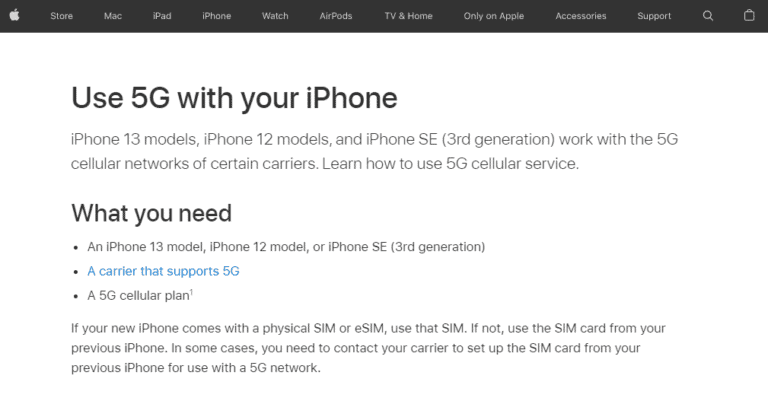
Talking about the Android phones that support 5G are many. Almost every flagship Android phone in the market by the end of 2020 and onwards support 5G. Some examples are as follows:
- Samsung Galaxy S22 Ultra
- Samsung Galaxy A53
- Google Pixel 6
- Google Pixel 5a
- OnePlus 10 Pro
How Do I Know If My iPhone is 5G?
While answering how to turn on 5G on iPhone 11, first, you need to know whether your iPhone is 5G. You can check it using the following steps:
- Open the Settings app on your iPhone.
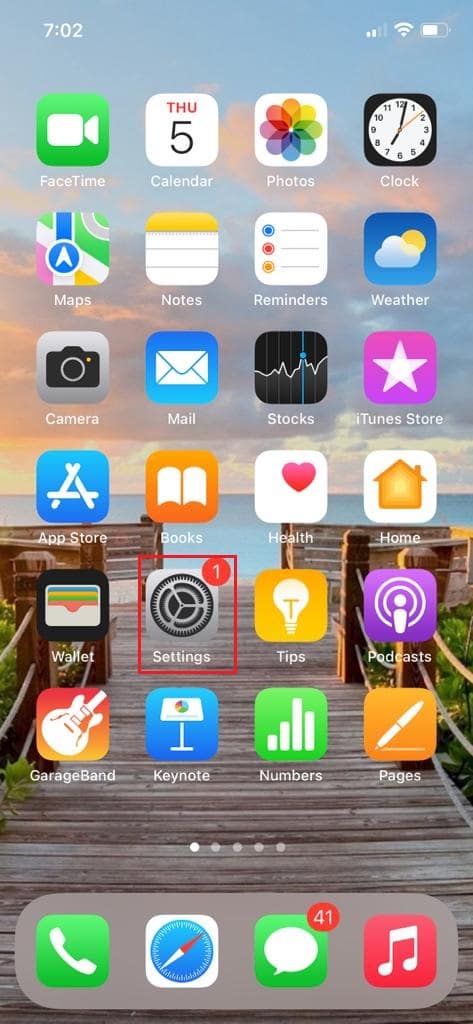
- Tap on the Cellular option.
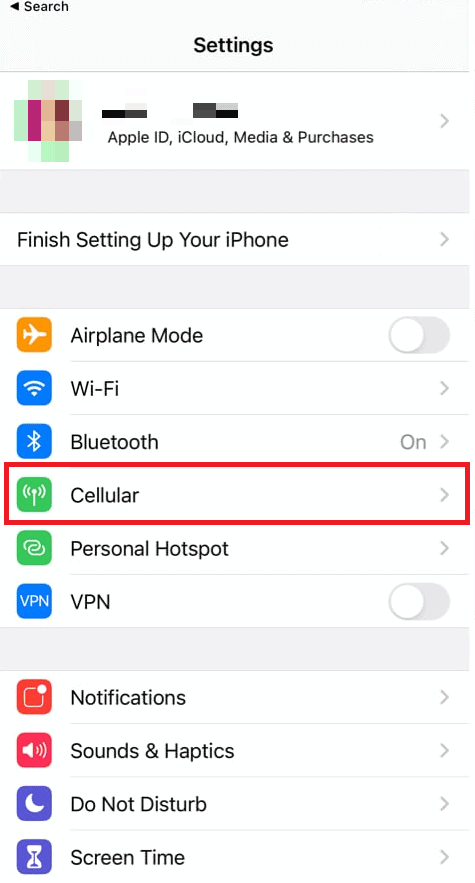
Then, tap on Cellular Data Options. If you see the 5G for the Voice & Data and Data Mode options, your iPhone supports the 5G network.
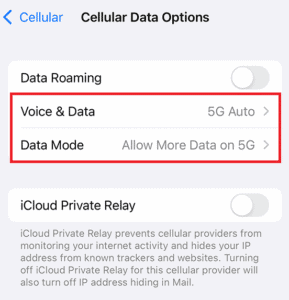
What Does the 5G Symbol Look Like on Your Phone?
If your phone supports 5G and you are connected to a 5G network, then you will see 5G written at the top right corner of your phone screen, probably beside the battery icon.
How To Turn On 5G on iPhone 11? How do I Get 5G on My iPhone?
Unfortunately, the hardware required for the 5G network is not integrated into the iPhone 11 models. So, it does not work with those models. You must have at least an iPhone 12 or iPhone SE (third generation) to use the 5G network. You can use the following method to turn on the 5G network on these iPhones.
- Open Settings on your iPhone.
- Tap on Cellular > Cellular Data Options.
- Here, select 5G On or 5G Auto.
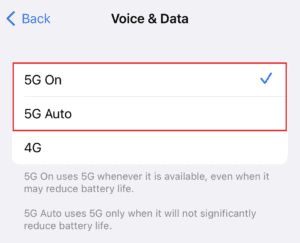
Why isn’t My Phone Connecting to 5G?
Even after knowing how to turn on 5G on iPhone 11 or other models, you might be able to connect successfully. There can be multiple reasons behind this. Some of them are listed below:
- Your phone is probably not in the 5G network range. This is the problem for most people as the range of 5G has not yet reached everywhere.
- Your 5G plan is expired. You can confirm it with your SIM carrier.
- Your device does not support 5G.