iPhone is the most successful device of Apple Inc. Also, it gives the users a premium-level experience with the latest and most interesting features. And because of its operating system, iOS, the security level, the UI, and the speed are remarkable. In this article, we will help you solve your problem related to the iPhone notification, i.e., how to see old notifications on iPhone or view cleared notifications iPhone.
How to See Old Notifications on iPhone
Keep reading this article till the end to learn if you can see the old notifications on your iPhone or not. But before that, let us first learn about the types of notifications on the iPhone.
What are the Different Types of Notifications on iPhone?
There are three common types of notifications on an iPhone or any iOS device: badges, banners, and alerts.
- Badges: These are the counters that appear on any of your apps. For example, the Messages app indicates the number of unread messages you have received on your device.
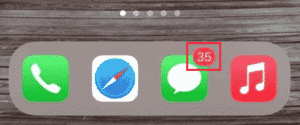
- Banners: Banner notifications are those notifications that appear at the top of your iPhone screen and in the notification panel. When you have a single text, mail, or message, you can swipe down on those messages to reply to the messages or swipe up to remove the messages from your screen.
- Alerts: Alerts are reminder notifications that pop up in the center of your screen at the issued time. You can close them from there itself.
Where are iPhone Notifications Stored?
Unfortunately, notifications are not stored anywhere on iPhone or any iOS device. Once you tap on those notifications or clear them, they are gone forever, and you cannot get them back as there is no notification history on your iPhone.
Can I See Old Notifications on My iPhone?
No, if you have cleared the notification from the notification panel, you cannot see those notifications again. They are gone forever. But, if you have not cleared the notification or viewed them already, you will find all your notifications in your notification panel.
Can You View Old iOS Push Notifications You’ve Dismissed? Can I View Cleared Notifications On iPhone?
No, if you have already dismissed or cleared your notifications, you cannot view those notifications again. This is because iPhone or any other iOS device doesn’t have any notification history saved, so once gone, forever gone.
How to Get to Notification Center on iPhone X?
It is easy to get to the notification center on iPhone X.
- If you are on the lock screen, swipe up from the middle of your screen, and you will see your notifications.
- If your device is unlocked, you can swipe down from the top center of your screen to view the notifications.
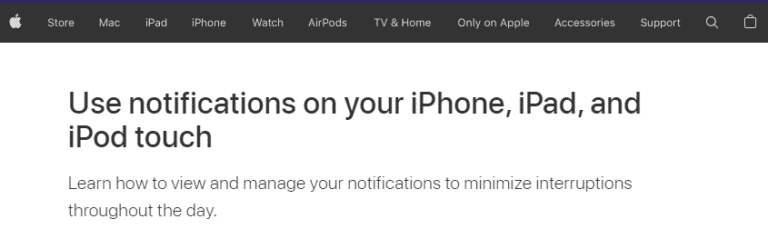
How Do I Check My Notification History? How to Modify iPhone Notification Center Settings?
You cannot check your notification history or see old notifications on iPhone, as your iPhone or any other iOS device has no notification history option. To modify your notification center settings, you can consider following the below steps:
- Launch the Settings app on your iPhone.

Tap on the Notifications option.
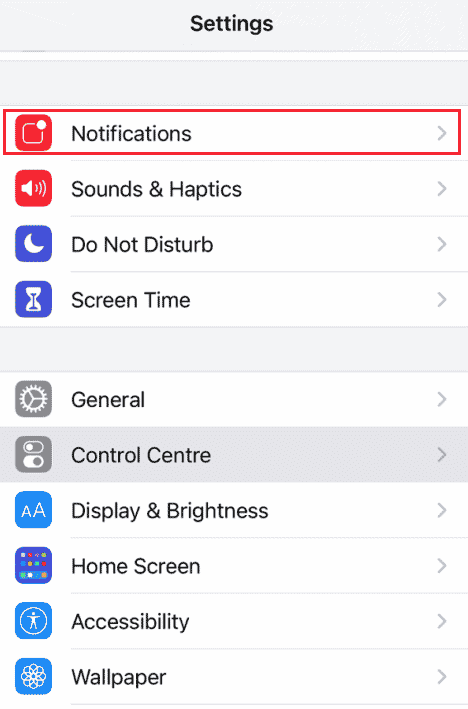
Here, you can change the notification settings such as schedule notification summary, preview notification, and notification grouping.
How to See Old Notifications On iPhone? How to View Cleared Notifications iPhone 11 & 12?
There is no way to get your cleared notifications back, as they are not stored in iCloud or iTunes. Once they are gone, they are gone forever.
How Do I Get Notifications to Reappear on My iPhone?
Unfortunately, there is no way to make your notifications reappear once they are deleted or viewed, as iOS devices don’t have notification history because notifications are not saved in iCloud or iTunes backup.
How to See Old Notifications on iPad?
After getting an answer to how to see old notifications on iPhone, you might ask for an iPad. If you have not already viewed or deleted your notifications, you can just swipe up from the center of your lock screen and see all your old notifications. If your device is unlocked, you can swipe down from the top center of your screen to view older notifications. But similar to iPhone, you can’t see already viewed or deleted notifications on the iPad.
Recommended:
