Telegram is a multilingual messaging application available all around the world. It is free to download and use. You need a phone number to use Telegram, and you are good to go. Once you have created a Telegram account, you can sync the contacts from your device to chat with your friends and families. If someone is annoying you on Telegram or you don’t want that person to be in your Telegram contacts, you can delete it. If you want to delete multiple contacts in Telegram but don’t know how to do that, this article will guide you. This article will guide you on how to remove contacts in Telegram and also how you can delete synced contacts Telegram on the mobile app.
How to Remove Contacts in Telegram
Using Telegram, you can send or receive messages and make voice and video calls using the internet, send and receive images and videos, and chat with nearby communities and people. Your data on Telegram is encrypted, and no one can see it other than you. Read this article till the end to learn the steps demonstrating how to remove contacts in Telegram in a detailed manner using the pictures for better understanding.
Can I Remove Contacts in Telegram?
Yes, you can get rid of contacts in Telegram. A removed contact on Telegram can come back when you resync your device contacts. But if the contacts were not saved in your device, they won’t come back and will be removed from your Telegram contacts list.
How to Remove Contacts in Telegram
To know how to delete contacts in Telegram, follow the below-given steps:
Note: Disable the Sync contacts option if you don’t want your contacts to resync.
- Open the Telegram app on your Android or iOS phone.
- Tap on the hamburger icon from the top left corner of the screen.
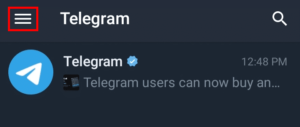
Tap on Settings.
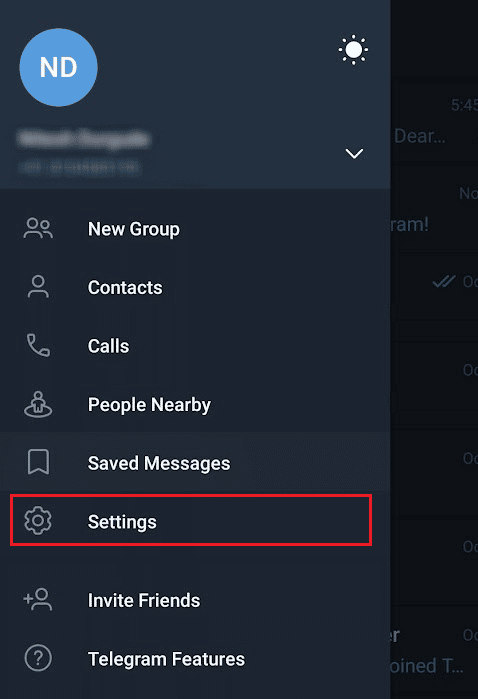
- Tap on the Privacy and Security option from settings.
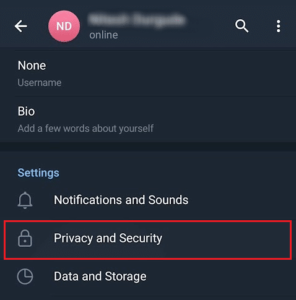
- Swipe down and turn off the toggle for the Sync Contacts from the Contacts section.
- Then, tap on the Delete Synced Contacts option.
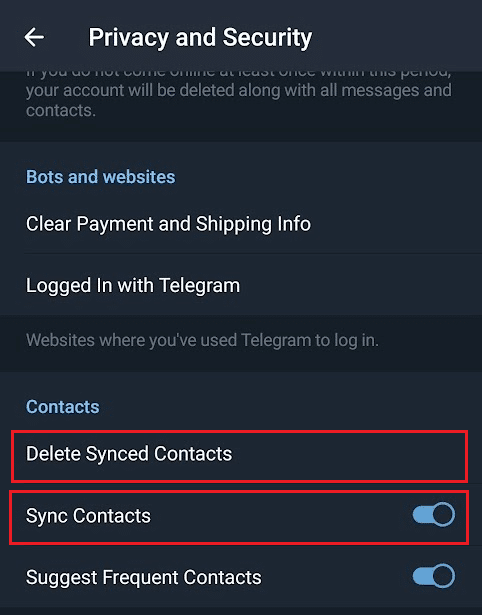
- Tap on Delete from the confirmation pop-up.
How to Remove Contacts from Telegram Android
If you want to know how to remove contacts in Telegram on Android, you can follow the steps mentioned in the previous heading.
How to Delete Multiple Contacts in Telegram Android
As said earlier, there is no way to eliminate multiple contacts in Telegram. Follow the same steps as given above to delete synced contacts.
How to Delete Synced Contacts Telegram
To know how to eliminate synced contacts in Telegram, follow the method given above.
How Can I Delete Telegram Contacts?
To know how to eliminate contact in Telegram, follow these steps:
- Open Telegram and tap on the hamburger icon.
- Tap on the Contacts option.
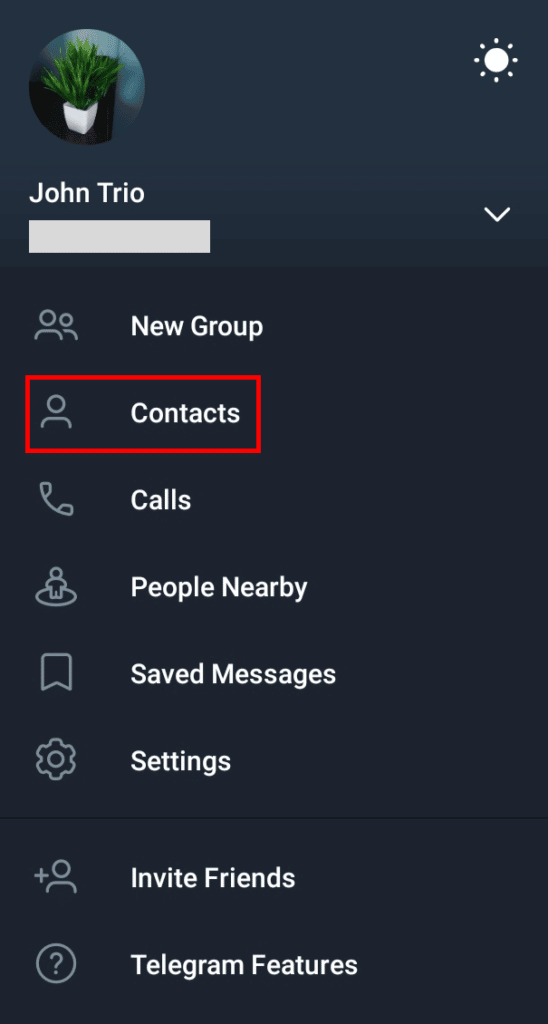
Select the desired contact.
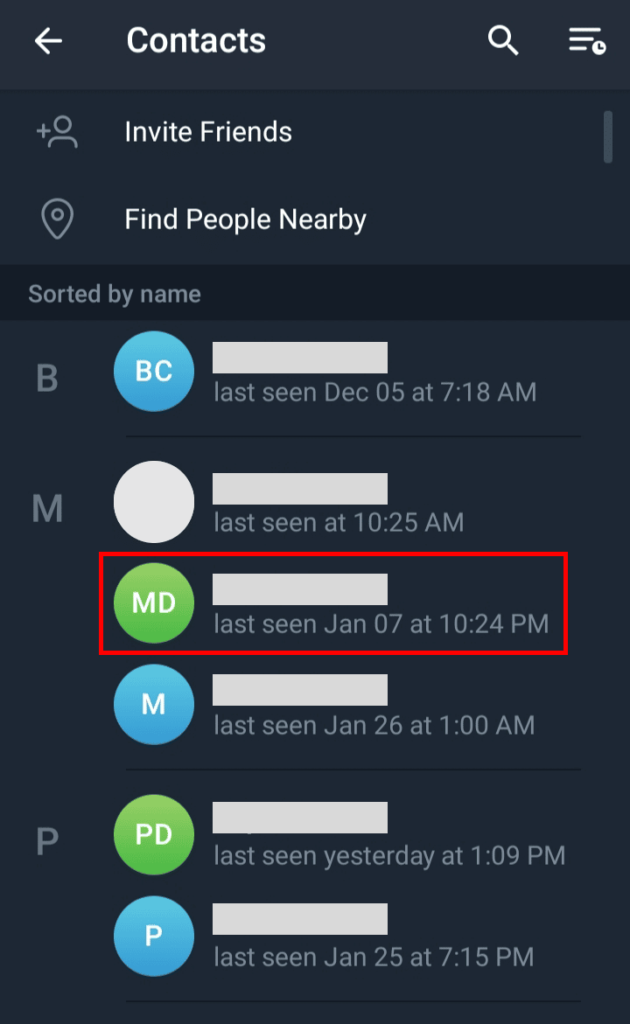
Tap on the contact name from the top of the chat screen, as shown.
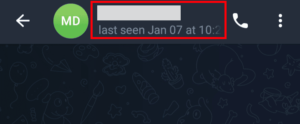
Tap on the more option.

Tap on the Delete Contact option.
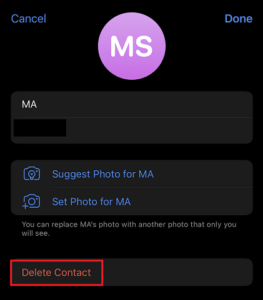
How to Remove Contacts from Telegram on iPhone
Read and follow the steps mentioned above to remove contacts from the Telegram iPhone app.
How to Delete Multiple Contacts in Telegram iPhone
You can delete all contacts by selecting the Delete Synced Contacts option from the Settings > Privacy and Security menu.
Is Removing and Deleting Contact in Telegram the Same?
Yes, removing and deleting contact in Telegram is the same. Removing and deleting are used as an alternative to one another.
- When you eliminate any contact on Telegram, it gets deleted from the Telegram contacts. If you resync your contacts again, they will come back again.
- Deleting any contact in Telegram will not get rid of it from your phone’s contacts. It will only be removed from the Telegram app.
Why I Cannot Delete Telegram Contact? Why Can’t I Delete Telegram Contact?
Here are some reasons why you cannot get rid of contact in Telegram:
- Poor internet connectivity or some network error
- Server maintenance
- Bug in the Telegram app
- Haven’t disabled the Sync contact option
