Snapchat is an immensely popular social networking platform that most youngsters and even a significant proportion of adults use to stay constantly connected with their near and dear ones. The users can send snaps to their friends to keep them updated continuously about their day’s happenings. Along with photos, users can also send short video messages to their friends through Snapchat. This form of a simplistic, vivid messaging option between friends garners a lot of attention, as it is fun and informal, unlike other social media platforms that are also used extensively for formal business proposals and scaling existing opportunities.
Apart from the famous ‘Snaps’, Snapchat also provides the users with the option to upload ‘Stories’. Stories are also similar to snaps in a way. Snaps are generally sent individually by users to the people in their friend list. You can click a single snap and send it to multiple people at once as well. These snaps disappear immediately after the recipients from both the chats view them. If you wish to retain a snap that was sent by your friend, you can use the ‘Save’ option that is provided by the developers or capture a screenshot of the snap. However, the recipient will be notified of the same in both scenarios.
There is another method in which your stories can be customized further. Snapchat provides its users with an option to add ‘Private Stories’, in case one does not wish to share their thoughts and reflections with everyone on their Friend List. You can add the list of people with whom you wish to share your private stories and ensure that they view the story exclusively. Similarly, other users can add you to their private stories list as well. If you are a part of their specifically chosen audience, Snapchat will continually display their private stories to you. However, this might turn out to be a nuisance at times. You might not want to view their stories, including the private ones, and yet Snapchat will display them to you. This is one of the primary reasons why many users wish to learn how to leave a private story on Snapchat. There are several queries that are attached to this issue that users want to get insight into. Let us take a look at some of the commonly-asked questions and the possible solutions for them.
How to Leave a Private Story on Snapchat?
Is it possible to leave a Private Story?
Many users think that it is not possible to leave a friend’s private story once they add you to the list. This is entirely false as Snapchat allows a user to remove themselves from a friend’s private story viewers list if they do not wish to belong there or consider it as a disturbance. Hence, users can easily research how to leave a private story on Snapchat and follow the given steps effectively.
After you choose to leave their Private Stories, you will not be able to view if they post anything under that category, neither will you be notified of the same.
How to know if you are on someone’s Private Story?
It is a good idea to confirm if you are on someone’s private stories before proceeding to see how to leave a private story on Snapchat. It is pretty simple to understand if your friend has included you in their private stories friend list.
Launch Snapchat and navigate to the Stories section.
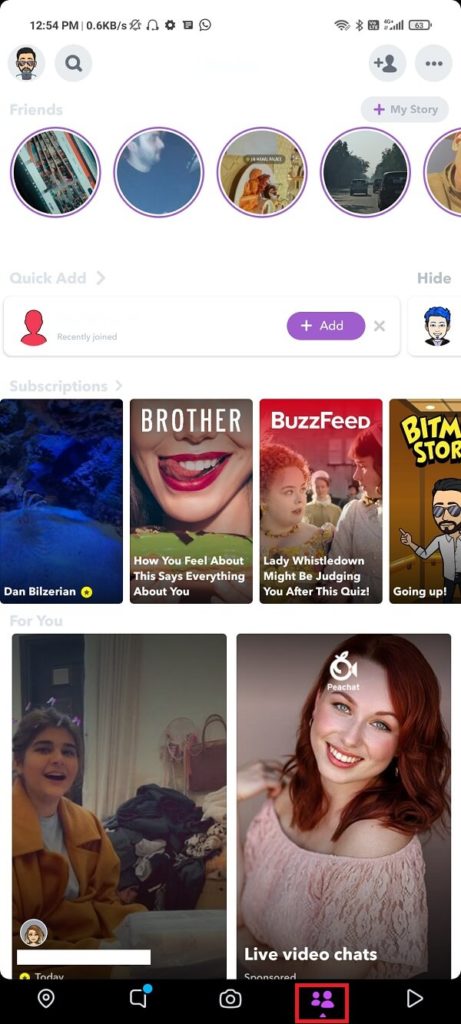
- You will be able to view the list of stories that your friends have put up. The private stories that you are a part of will have the symbol of a lock on them. This is the indication of a private story.
- Another method to detect this is by checking if a particular story has a name. Snapchat has an option that enables users to name their private stories. This is not possible in standard, public stories. Hence, a named story is a clear indication that it is a private story and that you have been added to that friend’s private stories list.
Snapchat will not notify you when someone adds you to their Private Stories. It will also not notify you when a friend posts a private story. Hence, the two methods mentioned above are pretty much the only way you can deduce if you are on someone’s private stories list.
Now that we have seen how to identify private stories, let us also look at the method to leave a private story by ourselves. It might not always be a good idea to ask that friend to remove you from their private stories list, as it is possible that some people might find it offensive. Hence, learning how to leave a private story on Snapchat by ourselves will be the safest bet.
Does Snapchat notify the friend that you have left?
Any attempt to discreetly leave your friend’s story will be futile if they come to know of it anyway. Many users might have the query of whether Snapchat sends any sort of notification to the particular friend whose private story they had exited. Fortunately, Snapchat does not send any default notification to the user if you remove yourself from their private stories. They might come to know of it when they check the list of friends themselves and realize that your name does not exist there anymore.
Why am I not able to leave a Private Story?
In some instances, you might have followed all the necessary steps diligently, and yet you might not have been able to leave a private story. The reason behind this issue could be the lag in software updates of the application. It is advisable to go to the Play Store and check whether all the updates regarding Snapchat are up to date.
Will I get notified when I am removed from Private Stories?
Snapchat does not notify users when they are removed from any private stories they were previously part of. The user will not be intimated of any such action unless they realize it by themselves.
How many Private Stories of the same person can I be part of?
A user can be a part of multiple private stories belonging to the same friend. Snapchat has limited this count to three at present. The other user can add you to a maximum of three private stories at a given time. Mutual users can also be a part of several different stories at a time. The stories will be displayed with the name of the user at the top.
Can I discover the total number of Private Stories I am part of?
There is no facility that can provide the user with the exact number of private stories they are part of at a given point in time. However, there is no limit to the number of separate private stories you can be a part of. Snapchat allows its users to be a part of as many private stories as they are added to, for as long as they wish to.
How to leave a Private Story on Snapchat
Leaving a private story consists of some straightforward steps that can be carried out with absolutely no problems. Many users have a hard time figuring out how to leave a private story on Snapchat. However, it is a very simple process that does not consist of any hassles. Let us look at the approach that has to be followed:
- First, try to locate the story in the Stories section of Snapchat. To do this, swipe left from the main screen of the application. You will automatically get redirected to the Stories page.
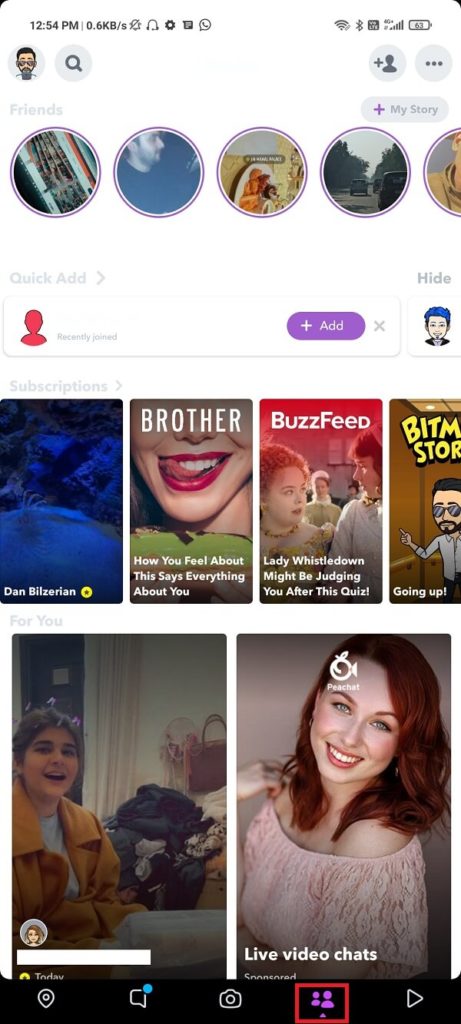
- Now, make use of the search bar to easily locate the friend whose story you want to select.
- You will be able to view a lock on the particular user’s story if it is a Private Story and you are a part of it.
- Tap on the story and hold it for a long time. A tab consisting of the options ‘Leave Story’ and ‘Cancel’ will pop up now. Select ‘Leave Story’ if you wish to remove yourself from that friend’s private story.
- The story will be removed from your display tab immediately after you finish the steps mentioned above.
- You can recheck to confirm if you have successfully exited the story by searching for the particular user’s name. Since you chose to exit the private story, you should not be able to view the story anymore. This method can be followed to be absolutely sure of the fact that you have left the story.
