With the widespread use of social media, it can be difficult to find anyone’s profile, especially if you don’t know their full name or username. Are you aware of the fact that it’s possible to discover someone’s social media accounts using their phone number? In this article, we will discuss the different ways of doing so. So, keep reading to find out more about it.
How to Find Someone’s Social Media Accounts by a Phone Number
In our modern digital age, social media has become a crucial aspect of our lives. It serves as a platform for connecting with loved ones, sharing thoughts and experiences. Also, social media accounts hold not only personal posts & images but also information like phone number, date of birth, or anniversary, making them a powerful tool for finding individuals. Now, let’s get into the nitty-gritty of how to find someone’s social media accounts by their phone number.
- Use social media search engines
One of the easiest ways to find someone’s social media accounts by their phone number is by using search engines like Pipl or Spokeo. These websites allow you to search for a person’s social media profiles by their phone number. Simply enter the person’s phone number into the search bar, and the website will show you any social media profiles associated with that phone number. Some of these websites may require you to create an account or pay a fee for more detailed information.
- Use Google search
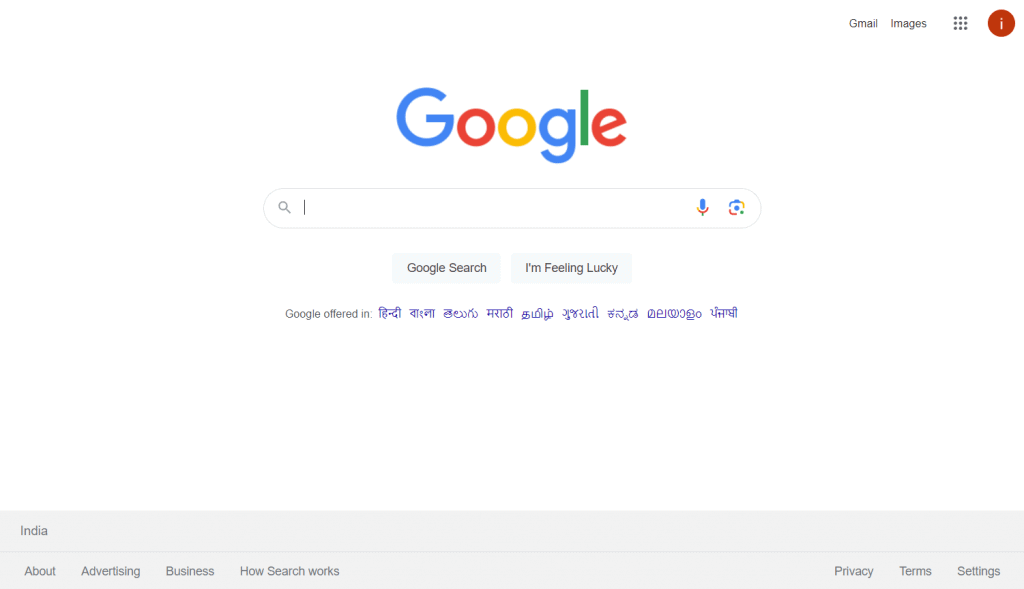
Another way to find a person is by using Google search. Simply enter the person’s phone number into the search bar and see if any social media profiles show up in the search results. You can also use Google’s advanced search options to narrow down the results.
- Use Facebook search
If the person you’re trying to find has a Facebook account, you can use the platform’s search feature to find their profile using their phone number. To do this, log in to your Facebook account and go to the search bar. Enter the person’s phone number in the search bar, and if they have linked their phone number to their Facebook profile, their profile should show up in the search results.
- Use Instagram search
If the person you’re trying to find has an Instagram account, you can also use the platform’s search feature to find their profile using their phone number. To do this, open the Instagram app on your phone and go to the search bar to find someone.
- Use Twitter search
Twitter also allows you to search for a person’s profile using their phone number. To do this, go to the Twitter search bar and enter the person’s phone number. If they have linked their phone number to their Twitter profile, their profile should show up in the search results.
Use LinkedIn search
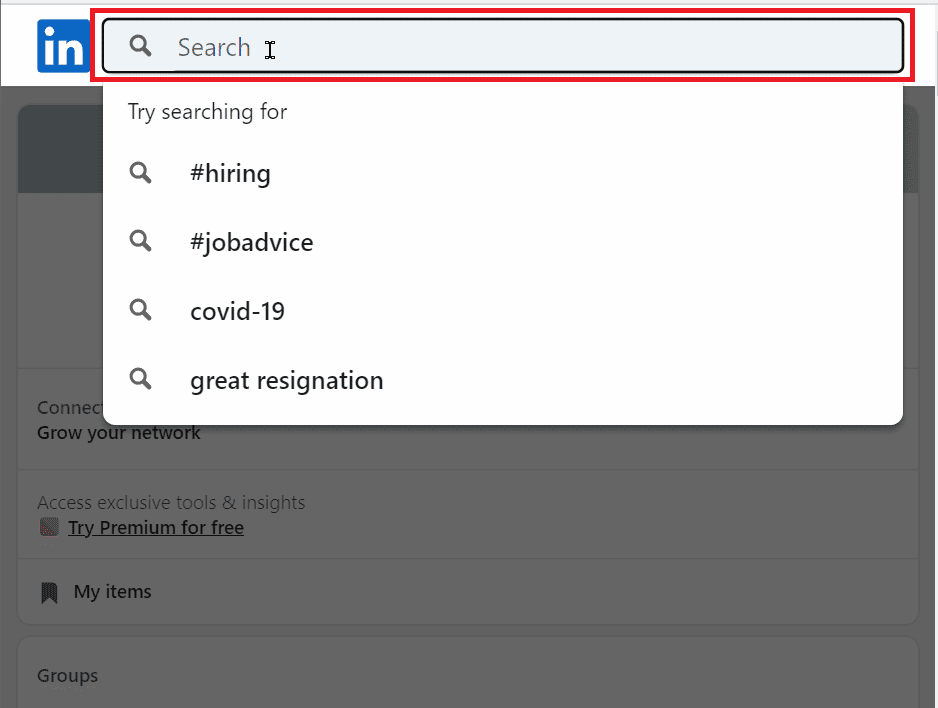
What is the Easiest Way to Find Someone on Social Media?
The easiest way to find someone on social media is by searching for their name or username. Most social media platforms have a search bar that allows you to do so. However, this method may not be effective if you don’t know the person’s name or username. In this case, you can use their phone number to find their social media accounts.
How Can I Track Someone’s Social Media for Free?
If you’re looking to track social media for free, there are several tools and methods you can use. One way is to use Google search. Simply enter the person’s phone number in the search bar and see if any social media profiles show up. Another method is to use social media search engines like Pipl, Spokeo, or Whitepages. However, keep in mind that some of these services may require you to pay a fee for more in-depth information.
How to Find Someone on Social Media without Knowing their Name
Finding someone on social media without knowing their name can be a challenge, but it’s not impossible. One way to do this is by using their phone number. As mentioned earlier, you can use social media search engines to find a person’s social media accounts by their phone number.
Another way is to search for the person’s email address. Many social media platforms require users to sign up with their email address. If you have the person’s email address, you can use it to search for their social media accounts. You can also try using a reverse image search tool like Google Images. Simply upload a photo of the person and see if any social media profiles show up.
We hope that this guide was helpful and you were able to learn how to find someone’s social media accounts by a phone number. Let us know which method worked for you best. If you have any queries or suggestions then feel free to drop them in the comments section below.
