A mobile hotspot is a feature that allows people to share their internet connection with other devices such as laptops, computers, and other mobile phones. Sometimes, it isn’t easy to find your hotspot password on smartphones. If you have a similar query to find a hotspot password on Android, this article is for you. Stay tuned and read on until the end to learn more!
How to Find Hotspot Password on Android
Keep reading further to find the steps explaining how to find hotspot passwords on Android in detail with useful illustrations for better understanding.
Where Can I See My Hotspot Password?
You can see your hotspot password on the device screen when it is used to create it. You can use a mobile hotspot to provide Wi-Fi access to your devices anywhere there is a cellular data connection. This can be done by creating a Wi-Fi hotspot or using a USB cable. This allows multiple devices to connect to the internet using the hotspot. You can find the password for your hotspot in Phone Settings.
Some of the benefits of using hotspots are:
- Ability to access the internet from anywhere
- Provides a secure connection to the internet
- Secure your internet connection by setting a password on your mobile hotspot
- An excellent option for people who don’t have access to a wireless network
How to Find Hotspot Password on Android?
A mobile hotspot is a wireless router that you can carry with you to create a Wi-Fi network wherever you go. You can use your hotspot to share your cellular data connection with multiple devices, including laptops, tablets, and smartphones. You can protect your hotspot connection with a password. It is very easy to find the hotspot password Android; you just need to follow these given steps:
Note: Since Android smartphones do not have the same Settings options, they vary from manufacturer to manufacturer. Hence, ensure the correct settings before changing any on your device. These steps were performed on OnePlus Nord 5G, as shown in the illustrations below.
- Open Settings on your Android device.
- Tap on Connection & sharing.
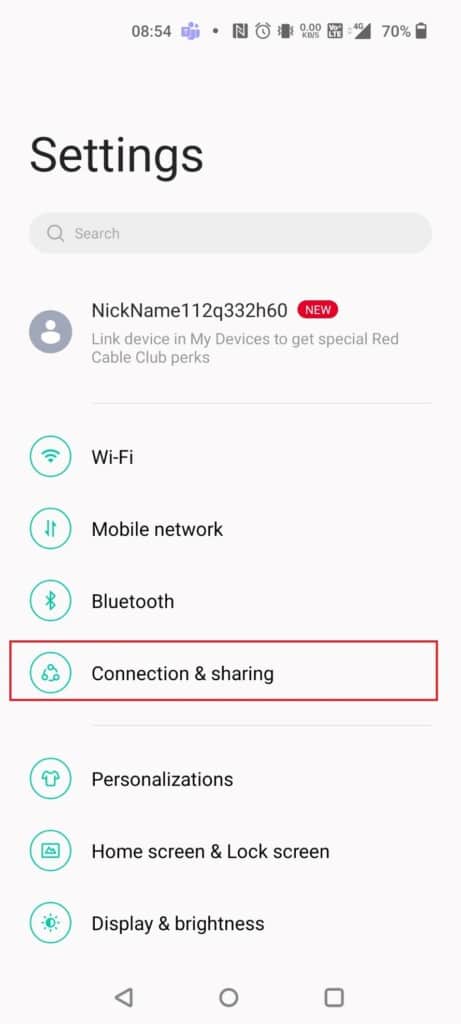
Tap on Personal hotspot.
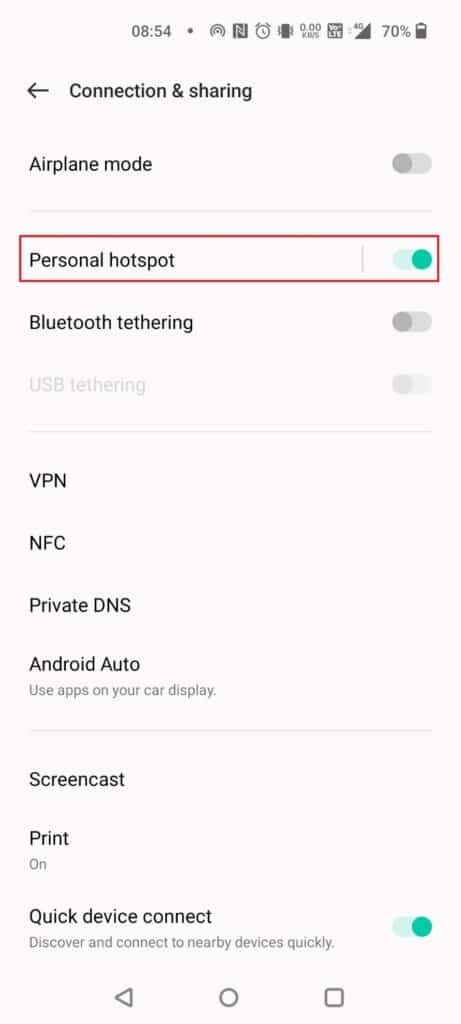
- Here, you can find the hotspot name and password under the Hotspot settings section.
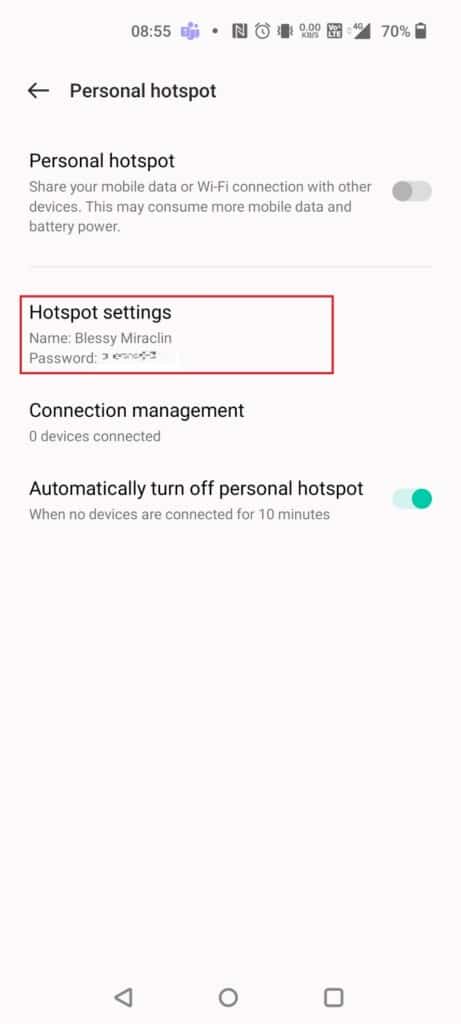
We hope that you learned about how to find hotspot password on Android. Feel free to reach out to us with your queries and suggestions via the comments section below. Also, let us know what you want to learn about next.
