Facebook is one of the most famous social media platforms through which people can connect and stay in contact online. But sometimes, it may become a distraction, and you might want to delete your Facebook account. And, in case you have forgotten your Facebook account passwords, can you delete them? In this article, we will focus on how to delete Facebook account without password. Also, you will learn how to delete old Facebook account without password or email.
How to Delete Facebook Account Without Password
You can delete your Facebook account without having the password for the same account via the reset password process. To know about this process and answers to several other questions, keep reading till the end.
How Long Does it Take for Facebook to Delete an Inactive Account?
Your Facebook account will not be deleted until you or a person with your account details initiates the deletion. It doesn’t matter how long you have been inactive on Facebook. Your account will still be there.
Why Does it Take 30 Days to Delete a Facebook Account?
This policy is made so that if the user wants to get back their account after deletion, they can log back in and cancel the deletion process. After 30 days, your account will be permanently deleted, and you won’t be able to access it. You can learn more about account deletion or deactivation from the Facebook Help Center page.
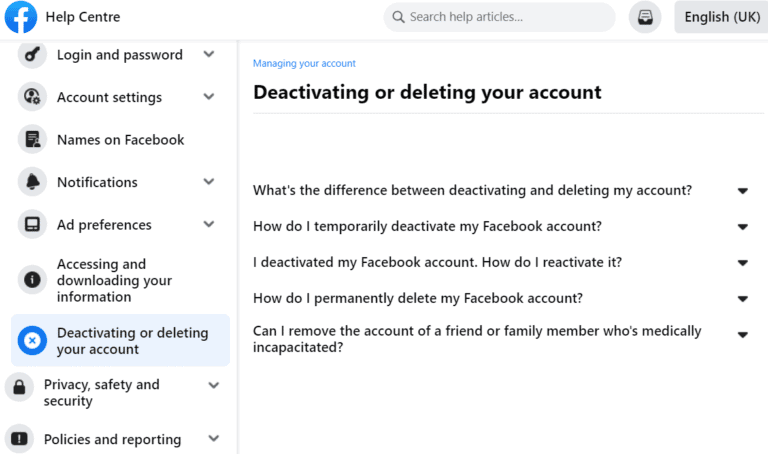
Can I Delete My Facebook Account Without Password?
No, you cannot delete your Facebook account without a password. If you have forgotten your password, you can reset it and then delete your account.
How to Delete My Child’s Facebook Account Without Password?
To delete your Facebook account, you need to have a password. Without it, you cannot delete your account. If you don’t remember your password, you can reset your password and then log in yourself and delete your account using your new password.
A. Reset Facebook Account Password
To reset your password, you can follow the below steps:
- Visit the Facebook log in page on your desktop browser.
- Click on the Forgotten password? option, as shown.
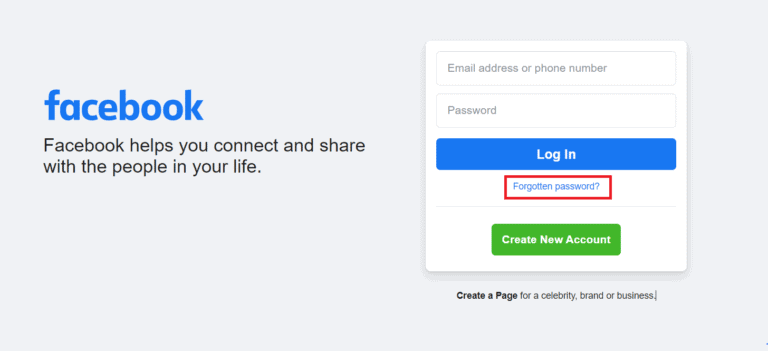
Enter your Email address or mobile number registered with your account and click on Search.
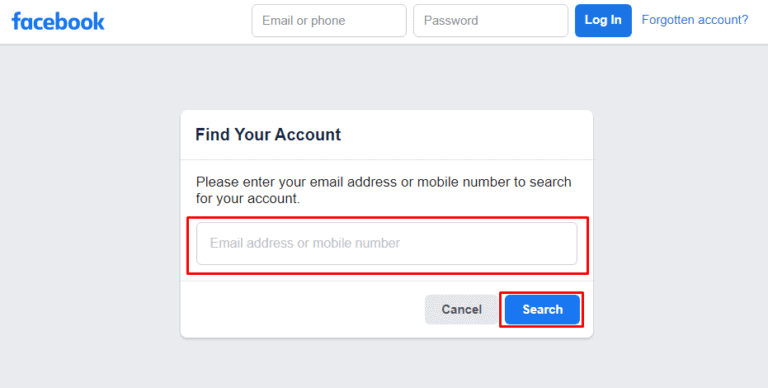
- Now, click on Continue to get a code in the linked email.
Note: Sometimes, you might also receive an OTP on your mobile number. You can choose accordingly.
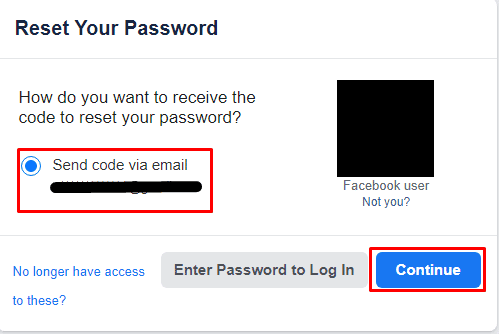
Enter code that you received in your mail and click on Continue.
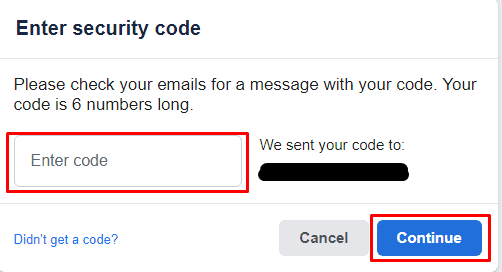
Then, enter a New password and click on Continue.
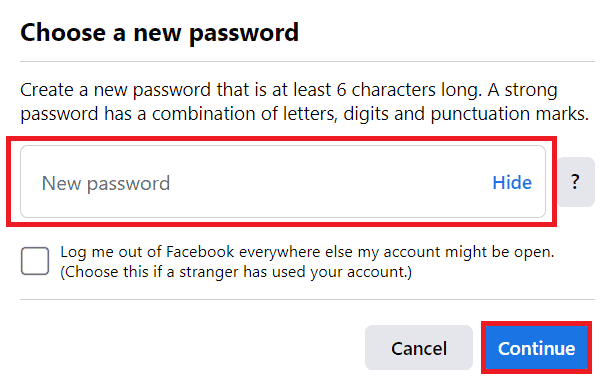
B. Delete Facebook Account
Once logged in, you can continue to delete your account using the following steps:
Click on the Down arrow icon from the top right corner of the screen.
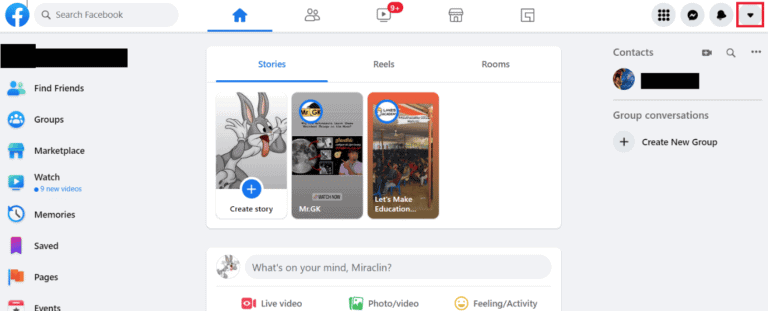
Click on Settings & privacy.
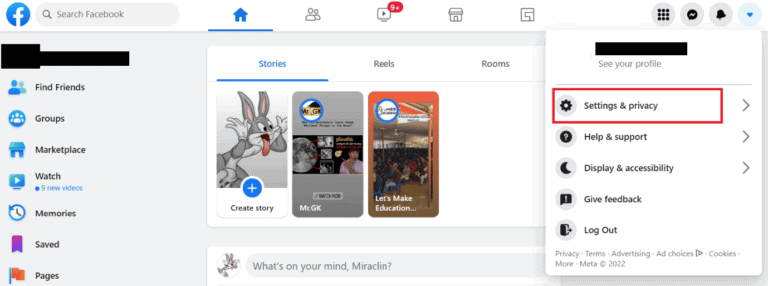
Click on Settings.
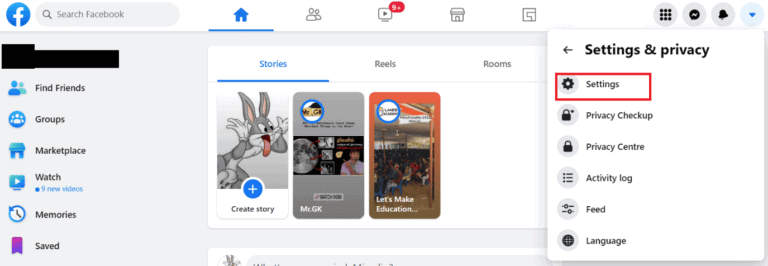
Then, click on the Your Facebook information option.
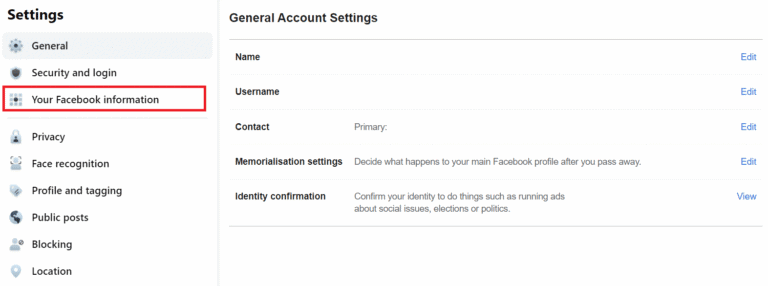
Click on View for the Deactivation and deletion option.
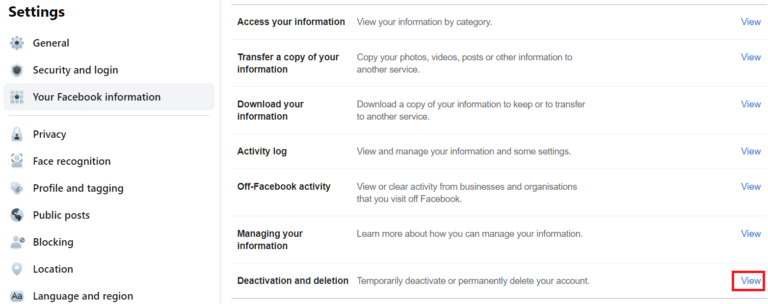
- Then, select the Delete account option and click on Continue to account deletion.
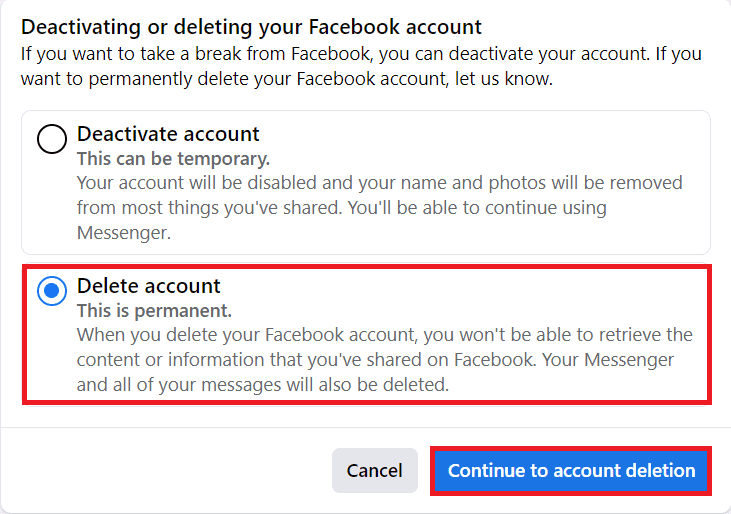
Click on Delete Account.
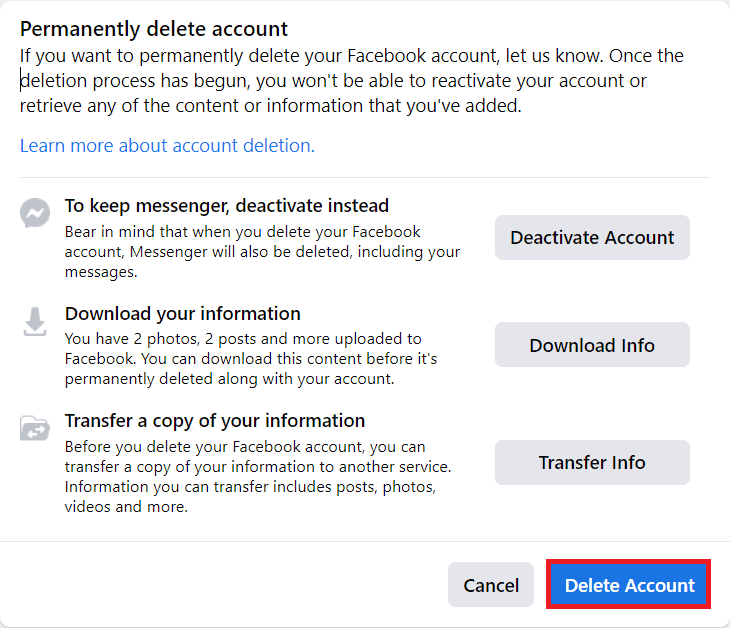
Again, click on the Delete account option in the pop-up.
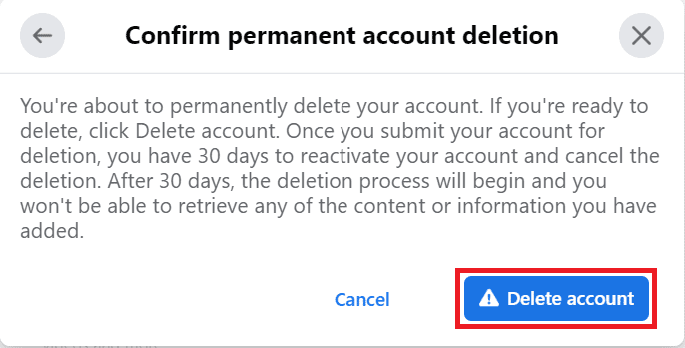
Can I delete My Facebook Account Without Username and Password?
No, without your username and password, you cannot delete your Facebook account. If you don’t remember your password, you have to reset your password using your registered email or phone number and then delete your account.
How to Delete Facebook Account Without Username and Password?
You cannot delete your Facebook account without username and password, you have to reset your password using your phone no or email ID linked with your account. To reset your password and delete your account, you can follow the below steps on how to delete Facebook account without password:
- Go to the Facebook log in page and click on Forgotten password?
- Type your Email address or mobile number.
- Then, click on Search, as shown above.
- Now, click on Continue and enter the code you received in your mail.
- Click on Continue and enter a New password.
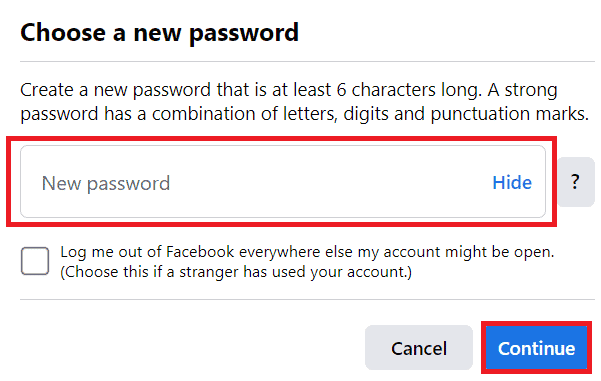
- Click on Continue, as shown above.
- Once logged in, click the Down arrow icon > Settings & privacy.
- Click the Settings option.
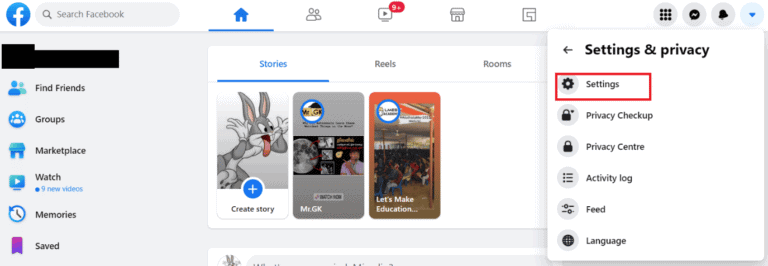
Then, click on Your Facebook information > View next to the Deactivation and deletion option.
- Proceed to select the Delete account field.
- Click on Continue to account deletion, as shown below.
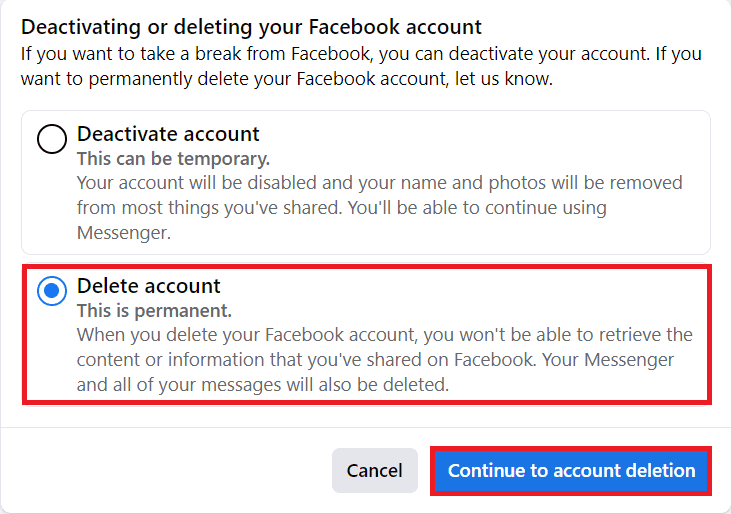
- Visit the log in page of the Facebook website.
- Click on the Forgotten password? option and enter your Email address or mobile number registered with your account.
- Click on Search > Continue to get a code in the linked email.
- Enter security code you received in your mail account and click on Continue.
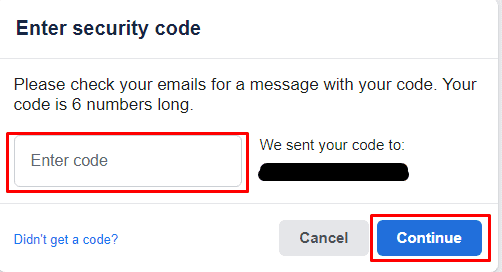
Then, enter a New password you have created.
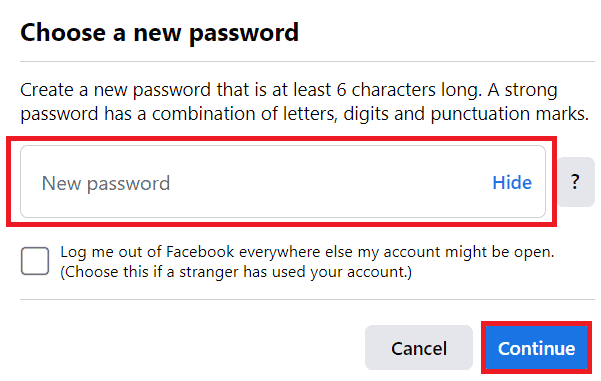
- Click on Continue, as shown above, to change the old password without knowing it.
How Can I Delete My Facebook Account Without Waiting 14 Days?
There is no way to delete your account without waiting for 14 days. If Facebook users decide to delete their account, they have to wait for 30 days to complete the deletion process, as this process is a part of Facebook’s privacy policy.
