If you rely on your printer and enjoy the convenience of HP Instant Ink Account, which automatically refills your ink, it can be a great service. However, if you’ve made the decision to cancel your membership and discontinue using it, we’re here to assist you. In this article, we’ll provide a detailed step-by-step guide on how to unsubscribe yourself from HP Instant Ink. So, let’s begin!
How Do I Cancel My HP Instant Ink Account
There are many perks of using HP Instant Ink account, but if you want to switch to using HP’s original standard or XL cartridges instead, we’ve got you covered. Keep reading the guide to easily change or cancel your HP Instant Ink subscriptions.
There are a few ways to cancel your HP Instant Ink account. You can cancel online, by phone, or by mail.
Method 1: Through Website
The first method to opt out of your membership involves using the official website.
- Go to the HP Instant Ink website.
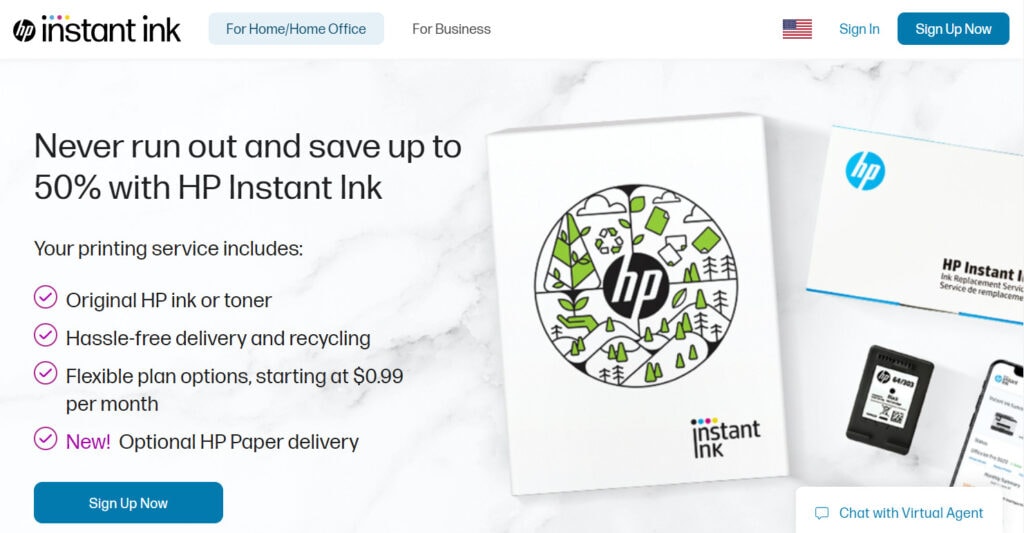
- Sign In to your account and click on the Manage Plan tab.
- Next, click on Cancel Plan.
Then, follow the instructions on the screen to cancel your account.
Method 2: By Phone
Another way to cancel your HP Instant Ink account is by calling the Support team over phone.
- Call HP customer support at 1800 180 1810.
- Provide the customer service representative with your HP Instant Ink account number.
Request to cancel your account and follow the instructions from the customer service representative to complete the cancellation process.
Also Read: How to Clean HP Printhead
Method 3: By Mail
You can also mail HP Instant Ink to cancel your subscription. Also, don’ forget to include your Account number.
What Happens if You Cancel HP Instant Ink?
If you decide to cancel your HP Instant Ink, you will no longer be able to utilise HP Instant Ink cartridges in your print. Once your billing cycle ends, you have the option to switch back to using HP original Standard or XL cartridges. To ensure uninterrupted printing, make sure you have standard replacement ink cartridges available for use in your printer.
Can You Print with Instant Ink After Cancelling?
No, you cannot print using Instant Ink after you cancel. HP Instant Ink is a monthly subscription service that allows you to print an infinite amount of pages each month. You will no longer be able to print any pages using the Instant Ink cartridges if you cancel your subscription. To continue printing, you will need to purchase standard ink cartridges.
Can I Use HP printer Without Instant Ink subscription?
Yes, you can use an HP printer without an Instant Ink subscription. You can purchase regular ink cartridges and use them in your printer without any problems.
We hope this guide has provided you with a clear understanding of how to cancel your HP ink account. If you have any suggestions or questions, please don’t hesitate to leave them in the comment section below. We value your feedback and are here to assist you!
