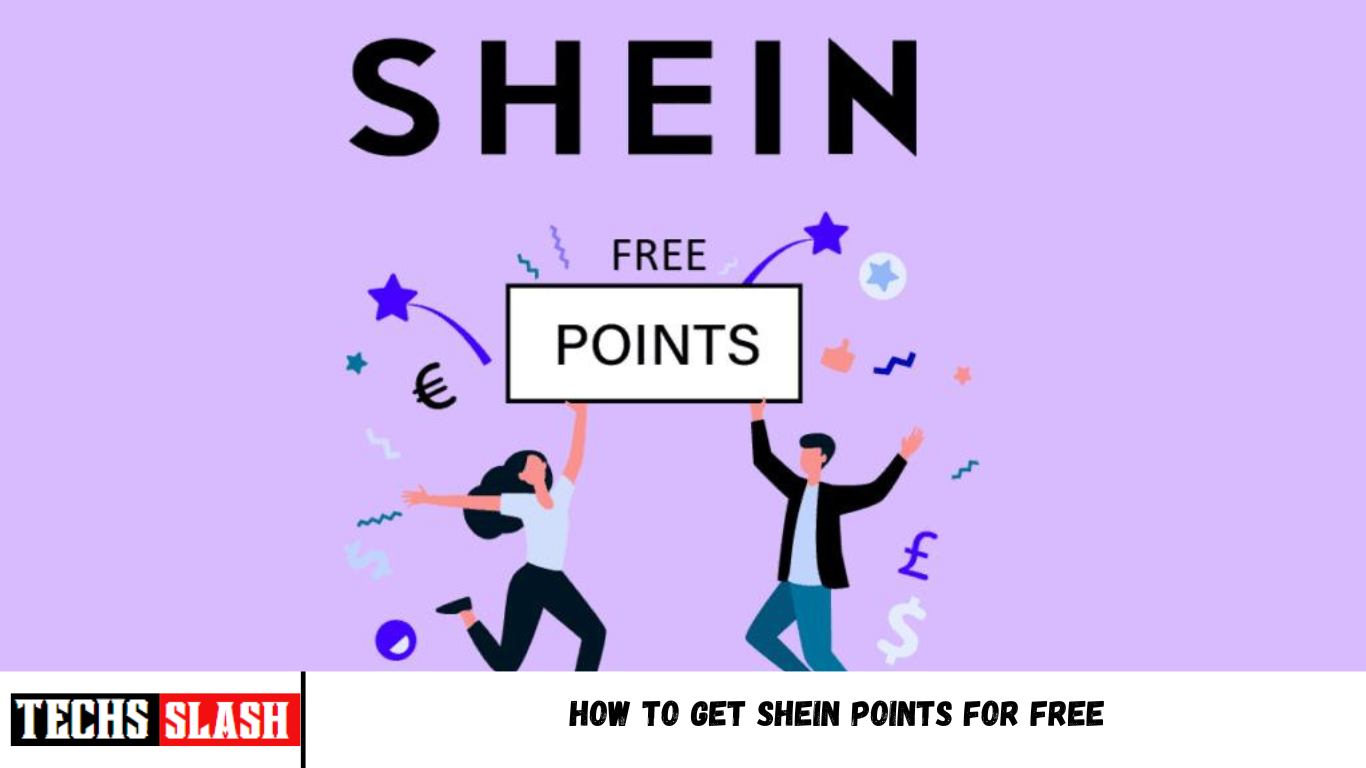SHEIN is an online store to purchase huge collections of clothing. What makes SHEIN unique and different from other clothing brands is the frequent coupon offerings, bonus points program, and also a SHEIN free trial program that saves so much money. SHEIN offers points for every action taken by the user, these points can in turn be converted to money on your next SHEIN purchase. People might wonder how to get points on SHEIN for free. To use SHEIN effectively and save more, then you can take advantage of the points you have earned. You can also earn the points manually by performing some actions, if you want to take advantage of the SHEIN points and also earn the points manually by yourself for free you have come to the right article. In this article, you will learn how to get free SHEIN points for free. So, let’s get started!
How to Get SHEIN Points for Free
The main use of SHEIN points is to deduct the price of the products up to 70%. This does not include the postage, tax, or insurance bill. Earning points is a straightforward process and the user needs to perform certain actions to earn the points. These points are introduced by SHEIN through the Bonus Points Program. Read more to know more and get an idea of how to earn SHEIN points for free.
Below mentioned are the methods for how to get SHEIN points for free.
Method 1: Create Account on SHEIN
To perform methods on this article for how to get SHEIN points for free. First of all, you need to have a SHEIN account to access the website, only after logging into the website the user’s actions are logged into the website. Most of the time, shops and retailers offer sales and deals when a user creates an account and logs in. SHEIN does that, as a first-time registration, you will get a 10% coupon, 100 Bonus points that expire within 4 months, and many other offers. This will be good first method on How to Get Free Points in SHEIN.
After registration, you will receive frequent updates and offers that are currently active at SHEIN. To create a free SHEIN account, follow the below steps to create a free account.
- Visit the SHEIN website and click on the profile pic present on the top right-hand side.
- Click on Sign In/ Register to sign up for a new account.
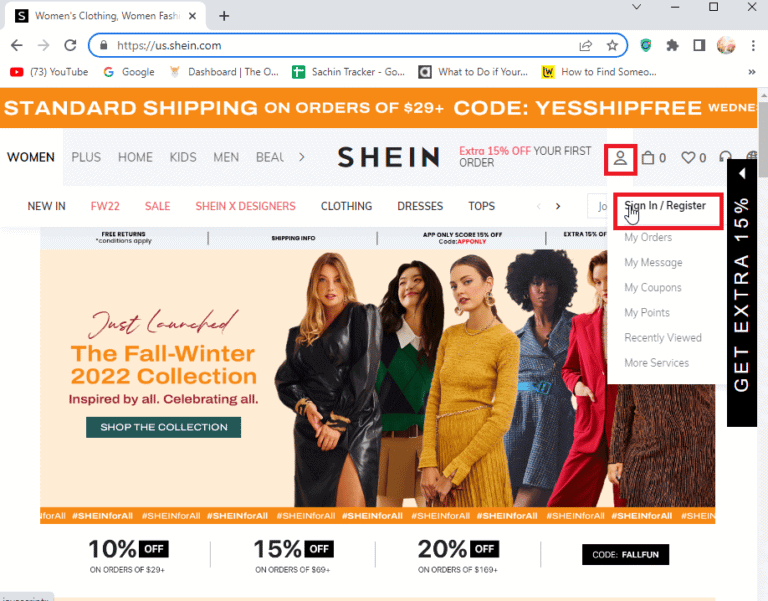
- Enter the relevant details such as Email Address, Password, Confirm Password, Style Preference and click on the checkbox reading I agree to the Privacy & Cookie Policy and Terms & Conditions.
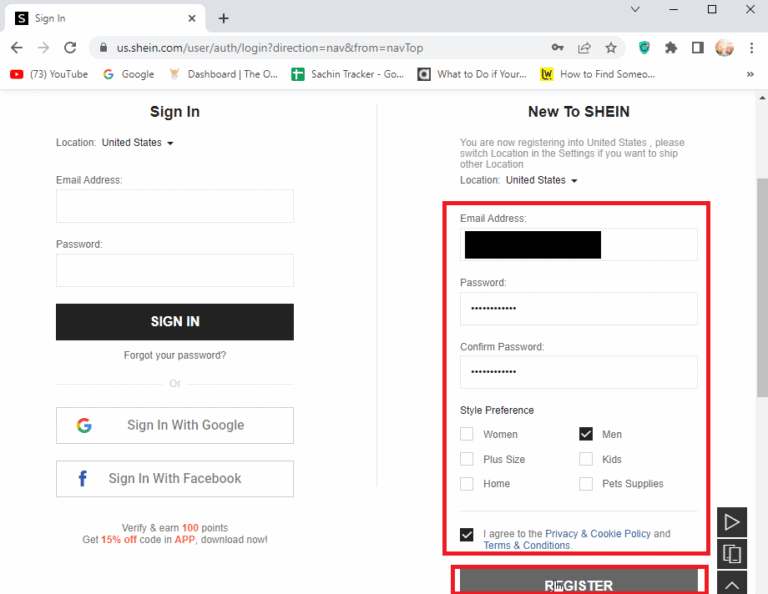
- Click on the REGISTER button to complete the registration, after registration, you need to confirm the registration on your email ID.
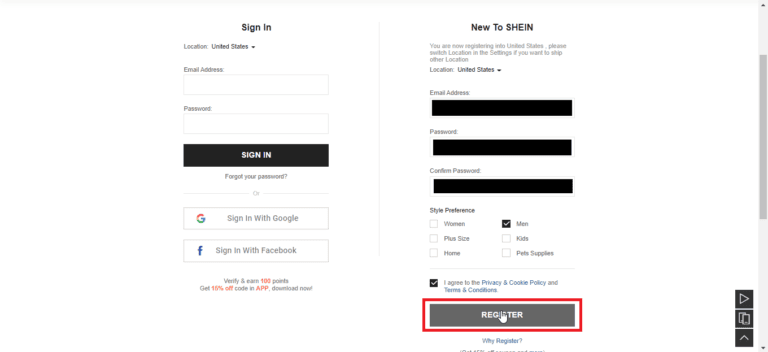
Click on the REGISTER button to complete the registration, after registration, you need to confirm the registration on your email ID.
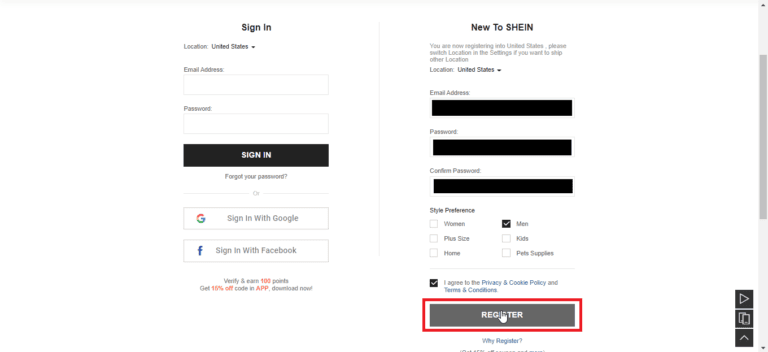
- To confirm the email, go to the Google Webpage and click on Gmail.
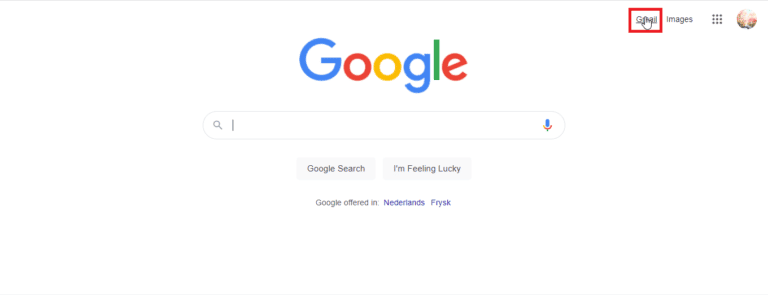
You may have received the SHEIN email, click on it.
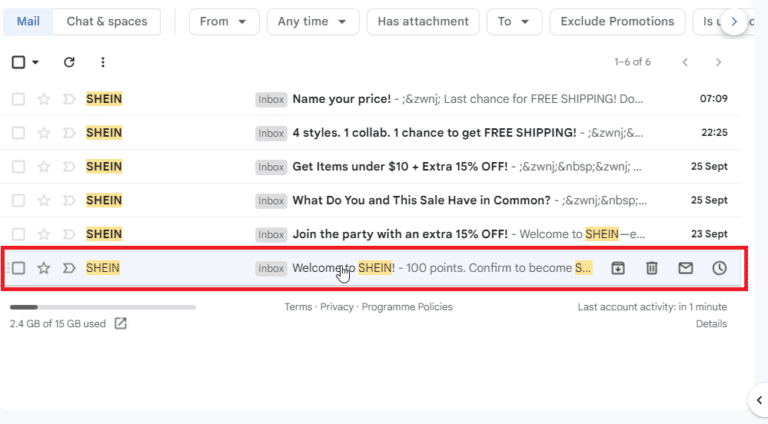
Finally, click on I’M OFFICIAL button to confirm.
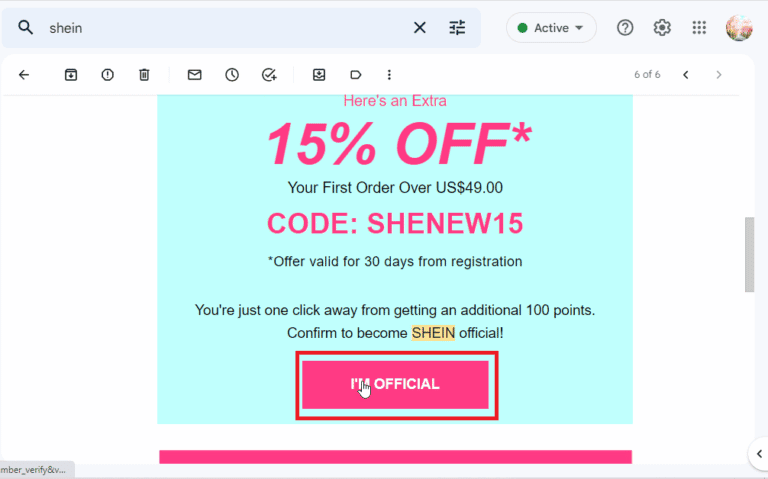
Method 2: Attend SHEIN Live
Another method for earning points is to attend the SHEIN live show which is scheduled every week. The live show will display all the new arrivals in the store and stream feature videos for every garment. Points for attending the show will be given out randomly during the live stream. The points earned in his way are huge as you can earn up to 400 points which is an effective method for how to get SHEIN points for free.
Method 3: Attend SHEIN Outfits Competition
This method is different from all other methods, you need to create images while wearing the SHEIN garments and accessories from the website and earn the bonus points, these points will be chosen by the SHIEN editors’ team. This process is done by performing in contests. You get 5 points for every picture you screenshot in SHEIN garments.
Method 4: Participate in Daily Marketing Activities
There will be daily SHEIN activities within a specific time limit. The activity is different at different times. The users who win the activity will get bonus points from SHEIN. This method will help how to get points on SHEIN for free.
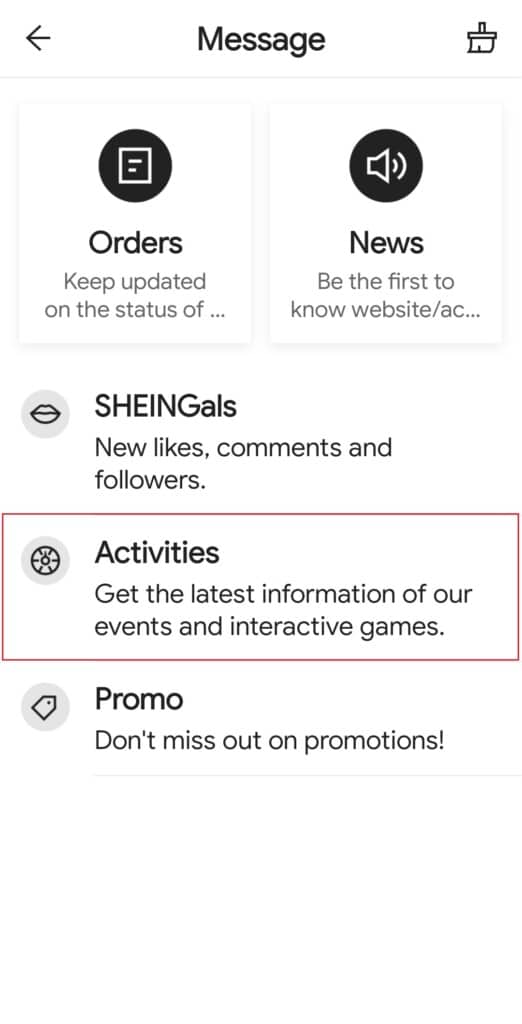
Method 5: Use SHEIN app
For people wondering how to get SHEIN points for free on the app, they can follow this method. Along with bonus points, the SHEIN app for Android and iOS provides even more offers, you can utilize it to earn more offers and SHEIN bonus points.
- Now, download the app from Google Play Store if you have an Android smartphone or Apple AppStore if you have an iPhone.
- SHEIN has a convenient website as well as an app option to buy garments.
- SHEIN app gives a 15% offer for app exclusivity, the plus point of this offer is that no minimum purchase amount is required.
- Open the SHEIN app and go to the coupons section and enter the coupon for the offer.
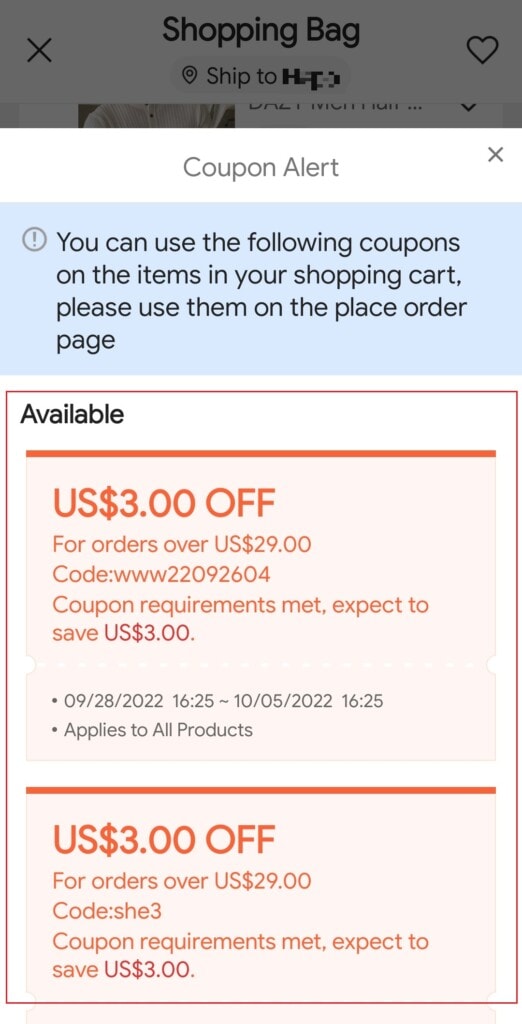
Method 6: Daily Check-ins on SHEIN Mobile App
If you have installed SHEIN online store app on your mobile device, making daily check-in’s on the app can earn you daily points. To do this,
- Make sure you are already logged into the app and open the app from the home screen.
- Tap on CHECK IN to earn free Bonus Points.
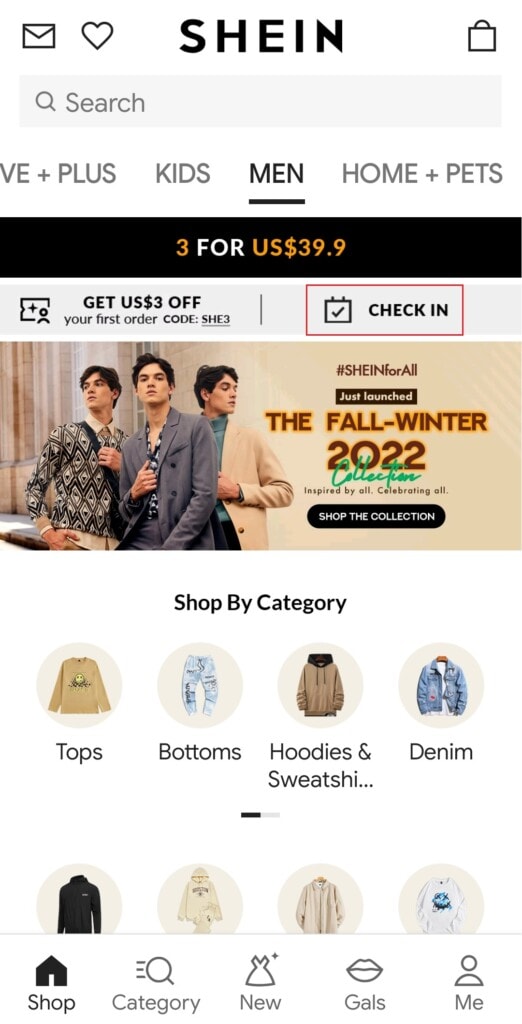
- Browse the items on the screen.
Make sure you always check in daily, since points will get added consecutively every day if you check in without missing a day.
Also, the number of points that are added increases every day as you continue to check in consecutively.
In case you miss a day, then the next day you log on will be counted as the first day, so make sure to continue checking in to the app daily.
In case you tend to forget to check in with the app every day, you can also enable a reminder present just for the app.
Tap on the Remind me to toggle to on to make sure you receive timely updates.
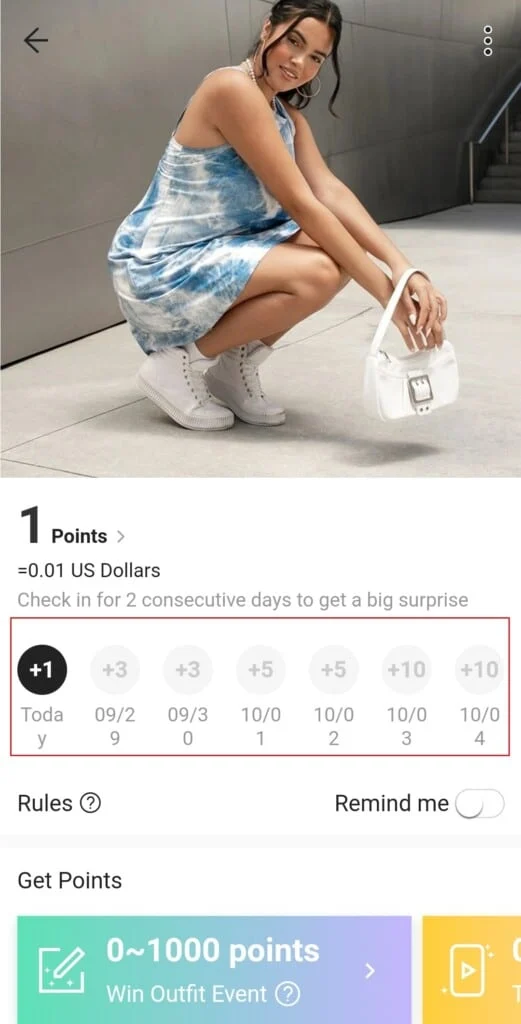
Method 7: Publish Review
Another method to earn points is to provide a written review of the product after you have bought it. So, writing reviews and comments can earn you points. The number of points you earn depends on certain requirements of your comments. Reviews written must be a minimum of 20 words and a maximum of 1000 words.
Normally the points earned are 10–20 in number but if the written comment or review is thought to be good, then you also have a chance to receive extra 50 points. Let’s see how to leave a review on the SHEIN platform.
- Visit the SHEIN website and click on the profile pic icon and click on My Orders.
Note: Make sure you have logged into the SHEIN website before doing this method
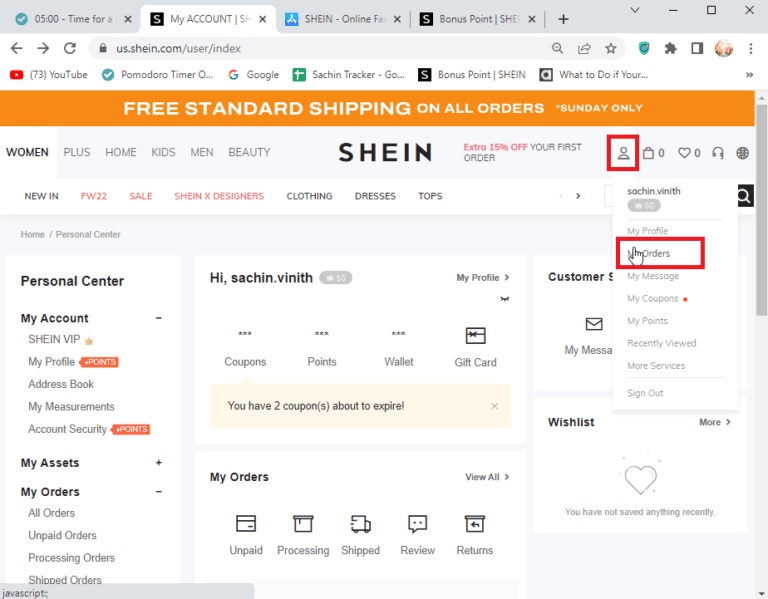
Method 8: Take Part in SHEIN Free Trials
SHEIN’s free trial program is a program introduced by SHIEN to allow customers to give out garments for free. There are certain requirements you need to fulfill to receive bonus points when taking part in SHEIN free trials. For this program, you need to be selected by the SHEIN moderators, after selection you need to submit a review within 10 days of getting the product. Failure to do so will make you dismissed from the SHEIN free trial program. So, if you take part in SHEIN free trial program, you will get clothes as well as free points. So, Follow the below steps to apply for SHEIN free trial program.
Option I: On Website
- Visit the SHEIN website and click on the profile picture icon and click on More Services.
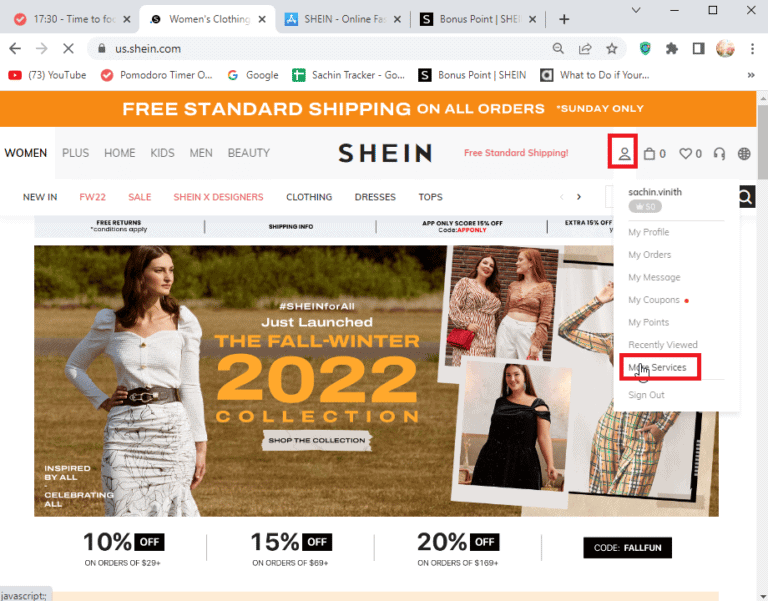
- Under the Other Services section, click on Free Trial Center to go to the Free Trial Center menu.
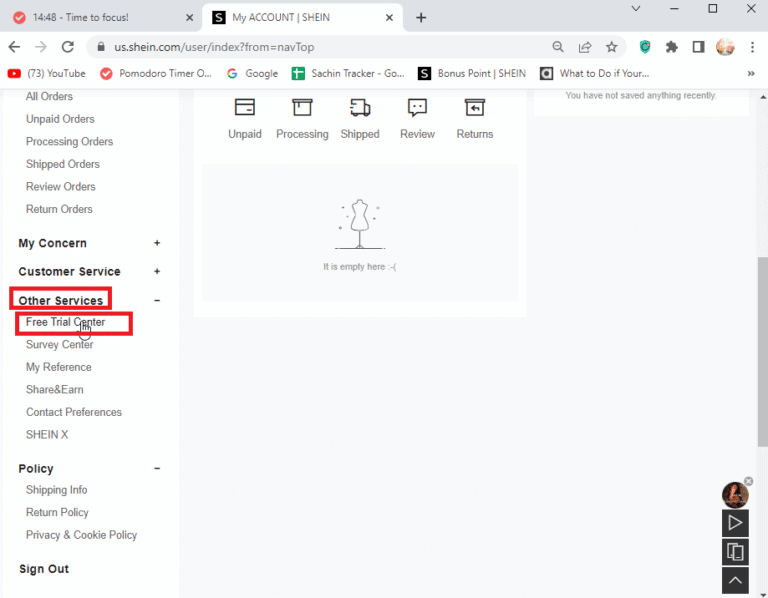
Search for the items and click on the FREE TRIAL option present near the picture of the product.
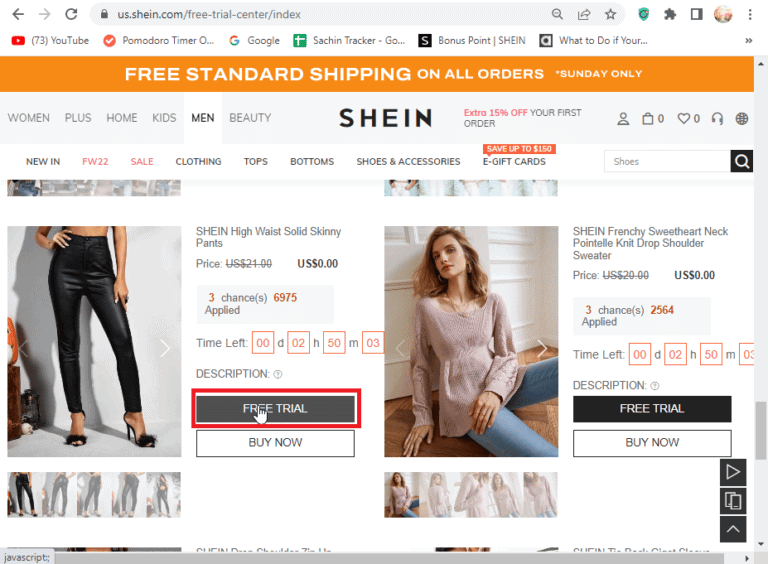
- Fill in your Size and finally click on the SUBMIT button. This will submit your details.
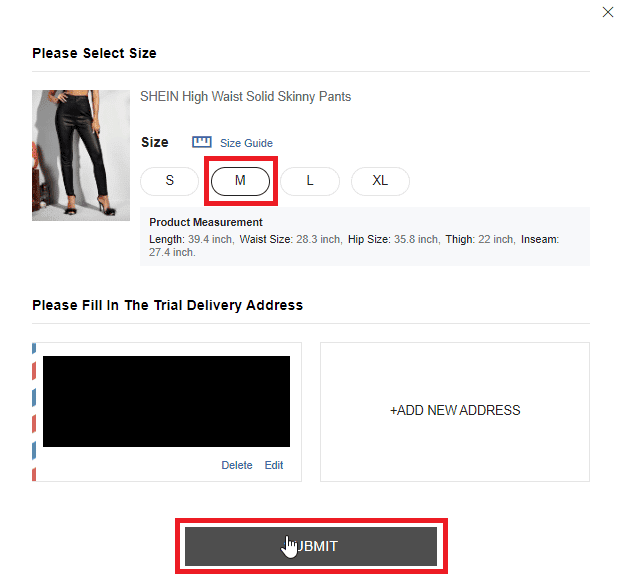
Option II: On Mobile App
If in case you are applying for SHEIN free trial program through the smartphone app then follow the given steps.
- Open the SHEIN mobile app and navigate to the Me section present on the bottom right side.
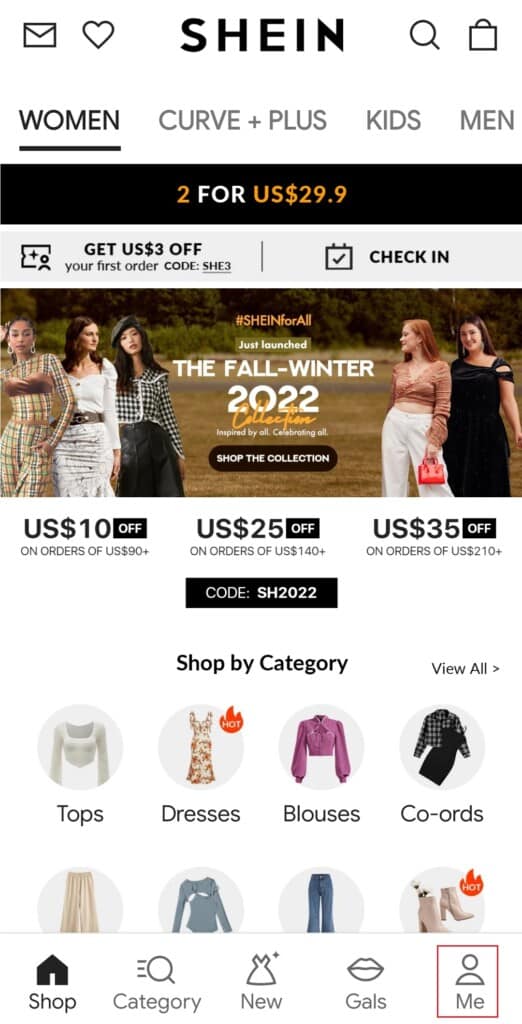
- Tap on Free Trial Center present under the More Services section. In the In Progress section, all the available clothes for SHEIN free trial will be displayed here.
- Scroll through the products and tap on the + icon on the product you wish
- And tap on FREE TRIAL. This will make the product a FREE TRIAL for you.
Frequently Asked Questions (FAQs)
Q1. How to earn points on the SHEIN website?
Ans: Some simple methods to earn free points are to logging into the account every day, buying clothes on SHEIN (each dollar spent on SHEIN accounts for 5 points added to your account), and reviewing a product on the website. To learn more read our guide above.
Q2. How much points do I get for email verification?
Ans: You can win 100 points when you are signed in through email.