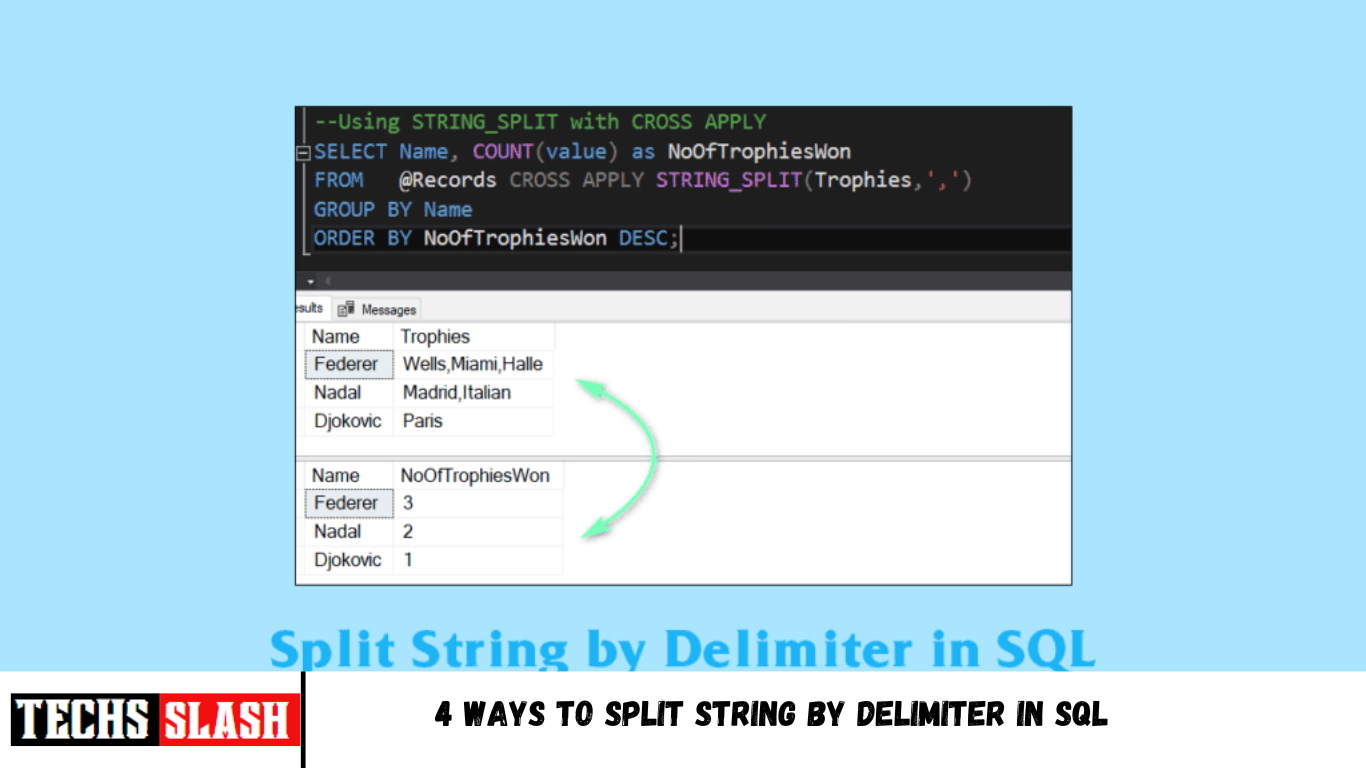Several SQL programmers want to delimit string split in SQL server. But sometimes, programmers may get confused as to how you can do it. So, in this article, you can learn a few methods to SQL split string by delimiter, which are easy to understand. Read and follow these steps carefully to SQL delimiter split successfully on your SQL server.
4 Ways to Split String by Delimiter in SQL
There are four ways with which you can split a delimited string value. You can use any of the methods with the respective function to achieve the desired output code in the SQL server. Let’s get started!
Method 1: Standard SQL Split String
It is one of the easiest methods you can attempt to split a delimited string. In this method, we have to use the SPLIT() function. This function takes string and delimiter as the arguments. And this string is then split based on the specified delimiter.
Syntax:
SPLIT(VALUE[, delimiter])
- Based on the comma (,) delimiter, this function will split the string value by default. But the condition is that you should specify the target delimiter for bytes.
Example:
SELECT
SPLIT(‘1,2,3,4,5,6,7’, ‘,’) AS arr;
Output:
arr
“[1,2,3,4,5,6,7]”
- If an empty delimiter is specified, the function will return a UTF-8 characters array from the string value. We are splitting the string with the space which acts as the delimiter in this case.
Example: (Array of strings)
SELECT
SPLIT(‘p q r s t u v’, ‘ ‘) AS arr;
Output:
arr
“[p,q,r,s,t,u,v]”
- Also, if you run an empty string, the function will give an output with the empty array.
Example:
SELECT
SPLIT(”, ”) AS arr;
Output:
arr
[]
Also Read: Fix Command Failed With Error Code 1 Python Egg Info
Method 2: SQL Server Split String
You can use the STRING_SPLIT() function in the SQL server to split a delimited string.
Syntax:
STRING_SPLIT (string , delimiter )
Example:
SELECT
VALUE
FROM
STRING_SPLIT(‘m,n,o,p,q,r’, ‘,’);
Output:
VALUE
m
n
o
p
q
r
Method 3: PostgreSQL Split String
With the help of the SPLIT_PART() function, you can split any string in SQL. This PostgreSQL split string function takes a string to split and a delimiter to use. Also, it returns the part of the string as specified.
Note: The position parameter should be a positive integer which should start at 1.
Syntax:
SPLIT_PART(string, delimiter, position)
Example:
select split_part(‘h,e,l,l,o’, ‘,’, 3);
Output:
split_part
l
Method 4: MySQL Split String
In the MySQL Split String method, we can use the SUBSTRING_INDEX() function to split a delimited string in SQL. Now, this function takes the string, delimiter, and string count as the arguments and returns the number of strings depending upon the count split by the provided delimiter.
Syntax:
SUBSTRING_INDEX(string, delimiter, count)
Example:
SELECT SUBSTRING_INDEX(‘q,w,e,r,t,y’, ‘,’, 6);
Output:
q,w,e,r,t,y