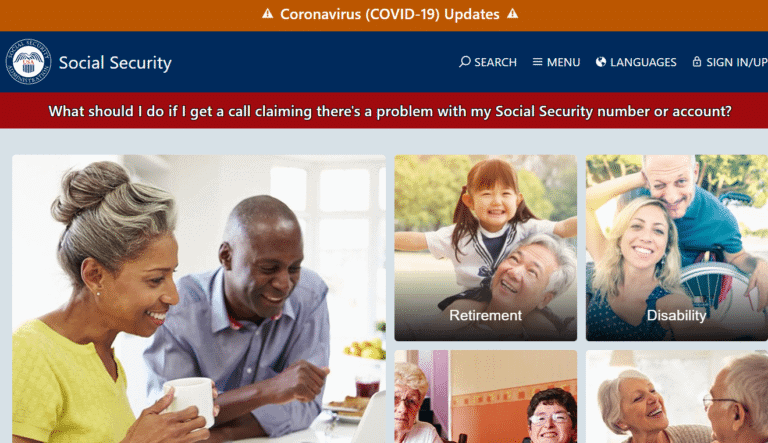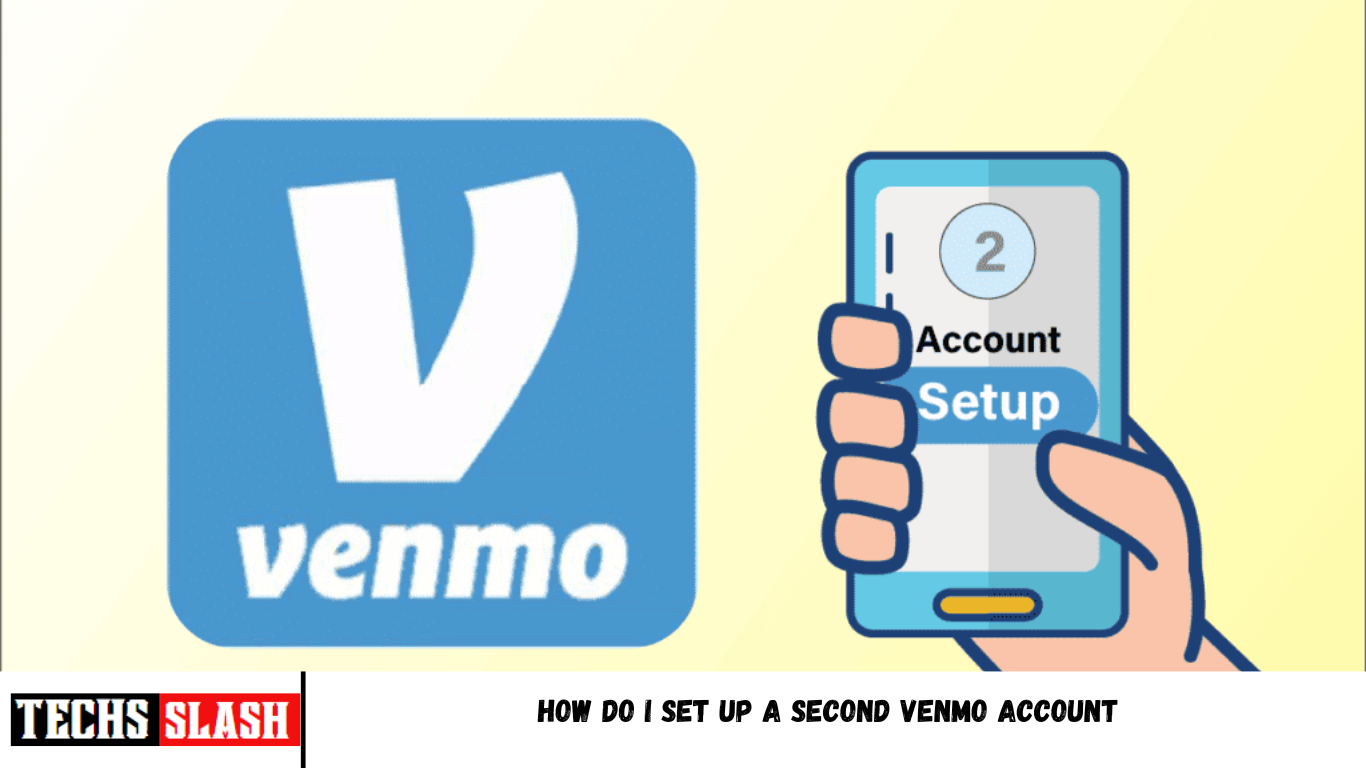Online payments have brought ease in paying bills or money for almost everything. Venmo is no exception. This amazing platform provides a safe & secure way to pay online to friends and peers. It is accepted as a payment gateway by many merchants. And imagine having not one but two accounts on such a platform, making your transactions a piece of cake. Do you wonder whether can you have more than one Venmo account? No worries, we are here to help you with all your queries about it. Continue reading to learn how do I set up a second Venmo account.
How Do I Set Up A Second Venmo Account
Before getting to the steps explaining how you can make two Venmo accounts, let us first explain the condition for the users to do that.
Can I Make More Than One Venmo Account?
Yes, you can certainly make more than one account. Venmo is indeed a great application to offer transactions. Hence, having two accounts is an asset. It is even great for users who have joint accounts with their friends or family members. However, you need to be from the USA to create and use one or two Venmo accounts. You can visit Venmo Sign up page and set up a personal or business account, as per your need.
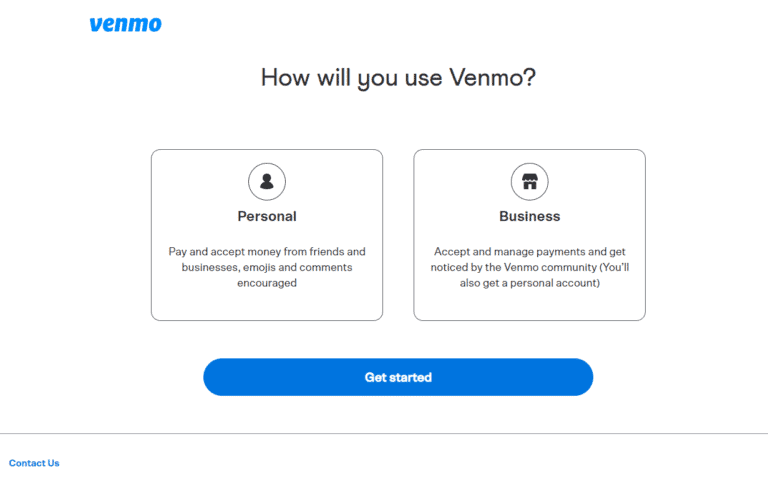
Can You Have Two Venmo Accounts?
Yes, you can have more than two accounts. If you share a joint account with your friend or a family member, you can enjoy the privilege of having two accounts.
Can I Have 2 Venmo Accounts With Same Phone Number?
No, you cannot have two accounts with the same phone number. You need a separate phone number to create the second account.
Can You Have Two Venmo Accounts With Same Bank Account?
Yes, you can have two Venmo accounts with the same bank account as two is the set limit. You cannot add more than two accounts to the same bank account.
How Do I Set Up a Second Venmo Account?
If you have still not set up a second account, follow the below steps to achieve it:
Note: Venmo is exclusive to US-based users.
- Open Venmo app on your Android or iOS mobile.
- Tap on the Hamburger menu from the top right corner of the screen.
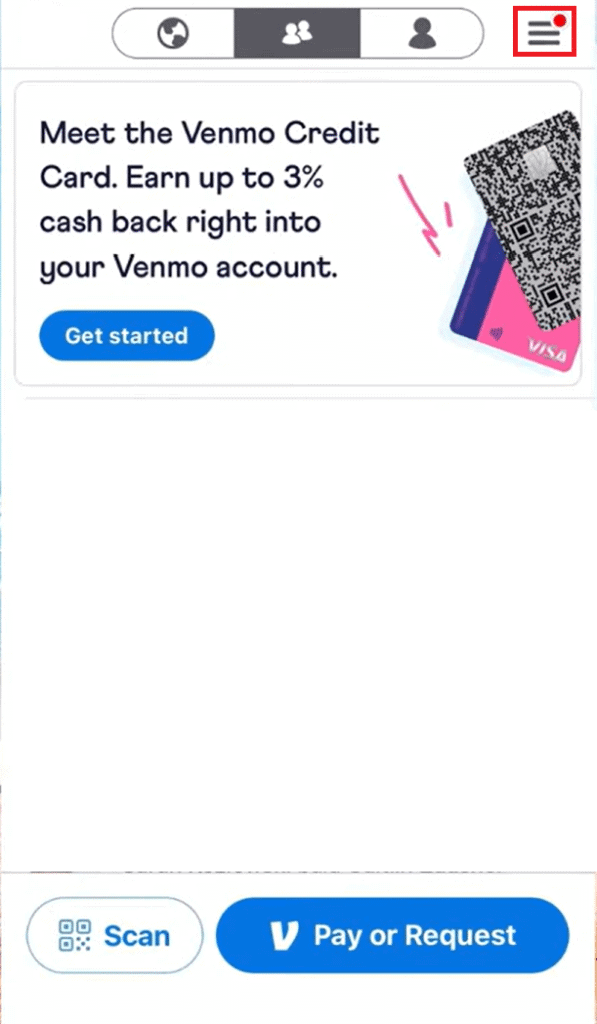
Tap on the Settings option.
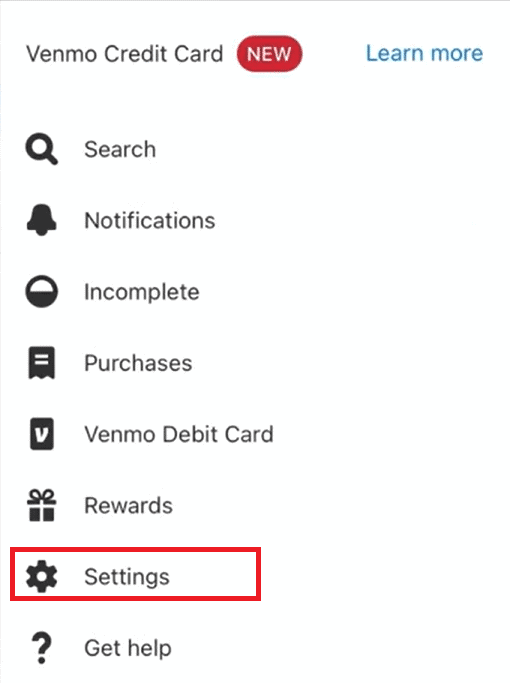
Tap on Payment Methods.
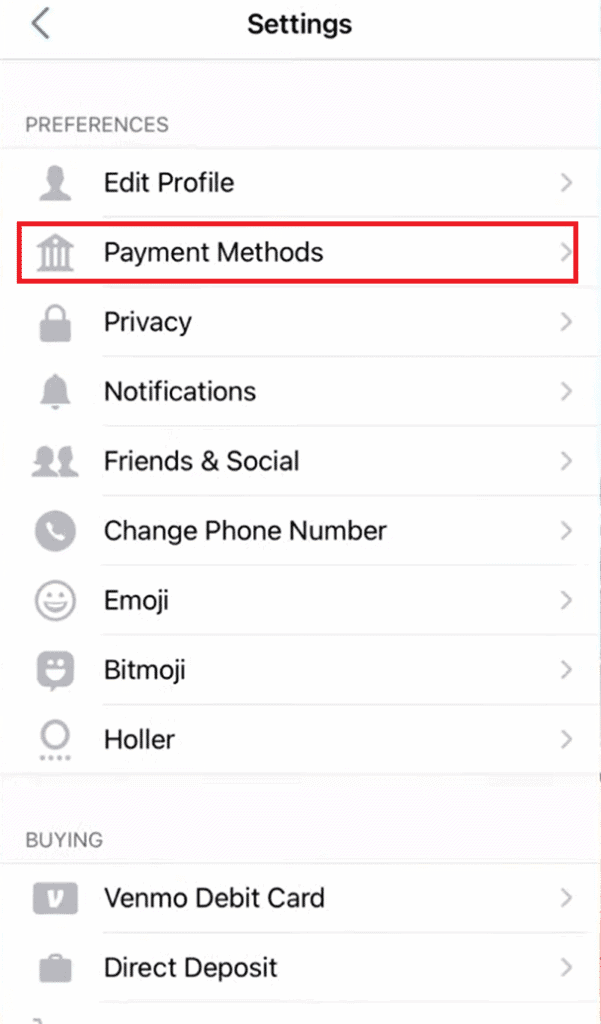
Tap on Add bank or card…
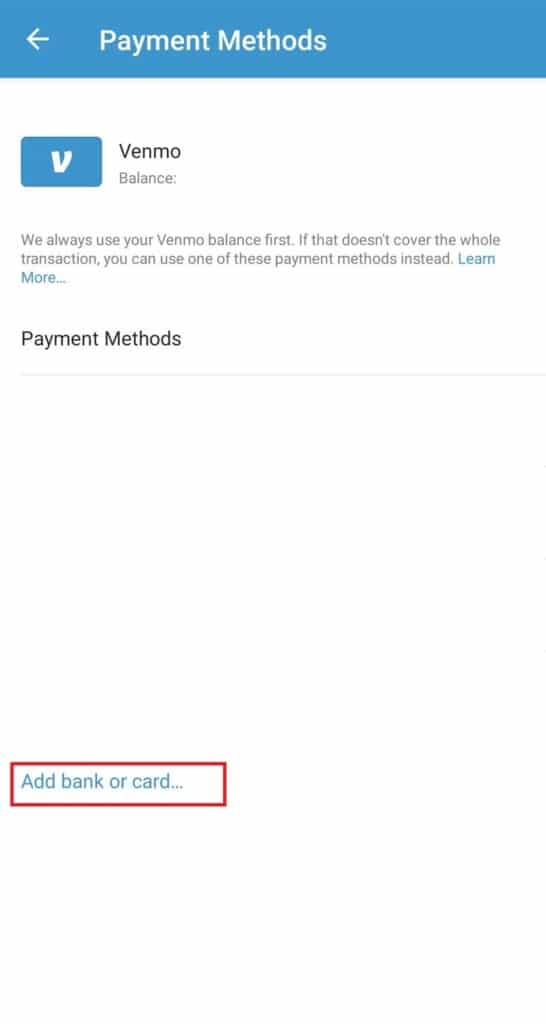
Tap on the Bank option to set up the Venmo account.
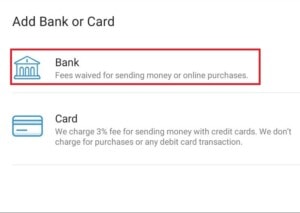
- Tap on Instant (Recommended).
Note: You can also tap on Manual. This option will take up to 3 days to verify and eventually create the account.
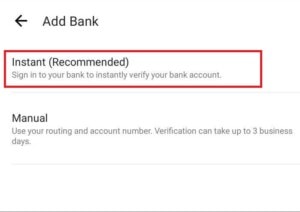
Can I Have 2 Different Venmo Names?
Yes, It allows you to have two accounts, and certainly, you can set two different names for each account. Personal and business account options while creating the account allow you to choose two distinct names for both of your accounts.
Can You Get Scammed With Venmo?
Yes, Venmo scams are quite popular. Scammers set up the users to give their Venmo and bank account details and fraud them by making purchases. Scammers can also make users pay for fraudulent items on the app.
Is It Safe to Link Bank Account to Venmo?
Yes, linking a bank account to a Venmo account is secure. It provides a multifactor authentication system for users to protect their linked bank accounts. All the steps to protect your bank account details are encrypted.
Why Is Venmo Asking For My Social Security Number?
Venmo asks for Social Security Number in the following cases:
- When you try to make big transactions.
- When the multiple transactions in a week are crossing the $300 mark from your account.
- In case you set up a group Venmo account.
Do I Have to Give Venmo My Social Security Number?
Yes, you may have to provide your SSN to Venmo to set up. Venmo may ask the users to give their identification, including personal information like Social Security Number. SSN card is a common identification document provided to each citizen of the USA and those living there.