The recent upsurge of Android devices has slowly started to make laptops and PCs a thing of the past. The compact size of the smartphone, along with its extreme computational power, makes it the ideal replacement for your PC. However, replicating elegant PC software into compressed Android applications is a challenging task for many users. If you want to increase the functionality of your smartphone and wish to run PC apps on your Android, here’s a guide that that will help you figure out how to convert EXE files to APK.
What are APK and EXE files?
Every software requires a setup file that enables its installation process. This singular setup file installs the software and simultaneously creates all the files necessary for the smooth functioning of the app. On a Windows device, the setup file ends with a .exe extension and is thus called an EXE file, whereas, on the Android platform, the extension is .apk and hence the name, APK file. While both files are dissimilar, created to run on entirely different platforms, developers around the world recognized the need to be able to convert BAT to EXE and EXE files to APK. Read ahead to find out how you can do the same.
How to Convert EXE to APK (Windows files to Android)
Method 1: Use the EXE to APK Converter Tool on Windows PC
The EXE to APK converter tool is an efficient way to convert your file. As the domain has not yet been explored to its full potential, the EXE to APK converter tool is one of the very few PC applications that can help with the conversion.
- From the link given above, Download the software onto your PC.
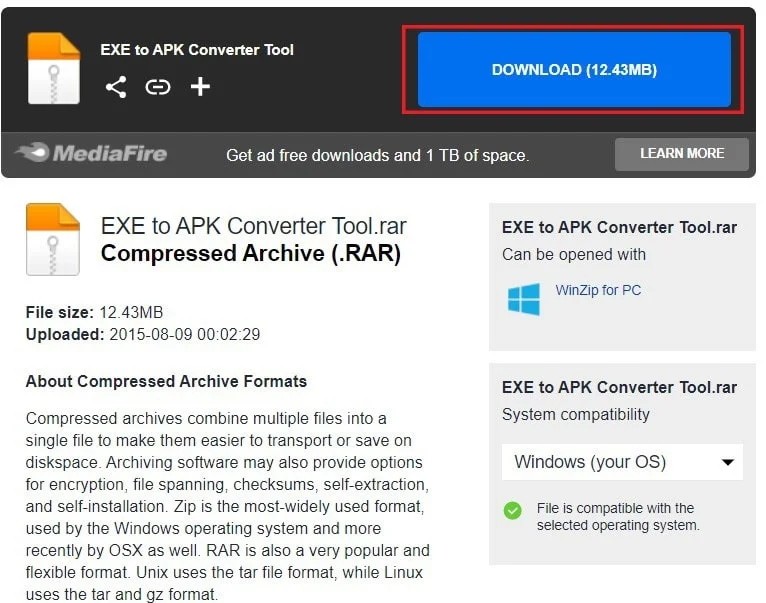
Download the software EXE to APK Converter Tool onto your PC | How to Convert EXE to APK
- Extract the files from the archive.
- Click on the application to open it, as it does not require installation to run.
- Once the interface of the app opens up, select ‘I have a portable application’ and then click on Next to proceed.

A window will appear asking you to select a destination folder. Navigate and Select a destination folder, then click on OK.

- Once selected, proceed to select the EXE file that you want to be converted. Click Ok once the desired file has been selected.
- After the file has been selected, click on Convert.
- After the conversion process is complete, and you can find the converted APK file in the destination folder. Transfer it to your Android device to install and run it.
Method 2: Use Inno Setup Extractor on Android
The Inno Setup Extractor app can be downloaded from the Google Play Store and can extract EXE files to reveal all their components. If you are a developer looking for individual files in an EXE setup, Inno will help you extract those files and alter the modules to develop an APK. Here’s how you can use the Inno Setup Extractor:
- From the Play Store, download the Inno Setup Extractor Application.
Method 2: Use Inno Setup Extractor on Android
The Inno Setup Extractor app can be downloaded from the Google Play Store and can extract EXE files to reveal all their components. If you are a developer looking for individual files in an EXE setup, Inno will help you extract those files and alter the modules to develop an APK. Here’s how you can use the Inno Setup Extractor:
- From the Play Store, download the Inno Setup Extractor Application.
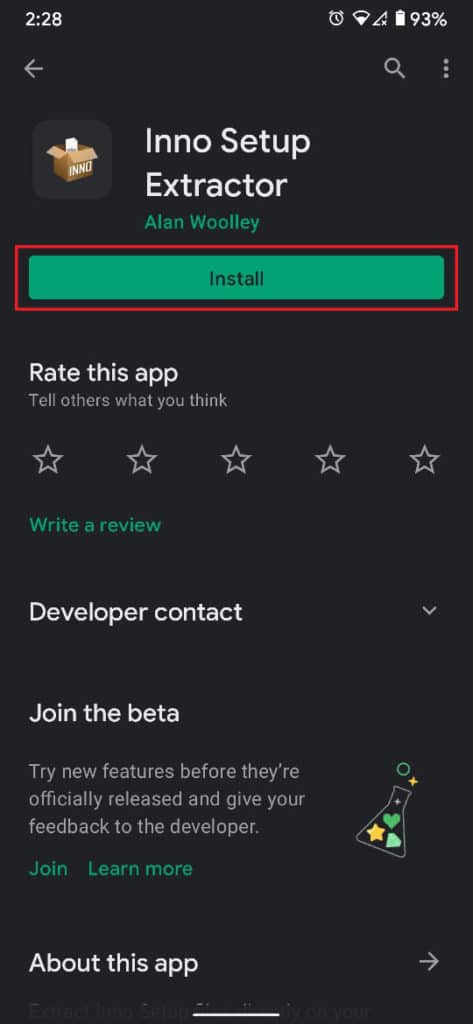
- Open the application and select both the destination folder and the EXE file you wish to extract.

Once both have been selected, tap on the Blue Button on the bottom right corner of the screen.
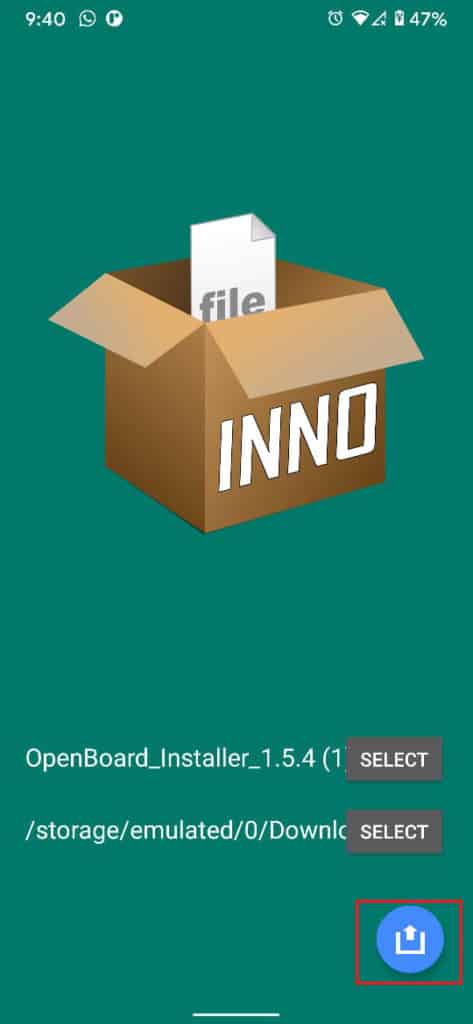
Frequently asked questions (FAQs)
Q1. Can we convert EXE to APK files?
On paper, it is definitely possible to convert EXE files to APK, but the process usually does not yield results. EXE files are developed keeping in mind an entirely different operating system, and their conversion to APK is a very difficult process. That’s why multiple apps have been created to replicate Windows software. If you are unable to convert the file, then surf through the net, and if you are lucky, you may find an Android application that serves the same purpose as the Windows software you were trying to convert.
Q2. How do I convert EXE files to APK files?
You can facilitate the conversion of EXE to APK following the steps mentioned above and by using specific software that can convert such files. On the other hand, if you want to run Android apps on your PC, you can use emulators like Bluestacks.
